For some days players getting BGMI Twitter Login Failed 105 Error when they tried to login. It is a very common issues that player face in battleground mobile India. However it can be positive to encounter BGMI Twitter Login Problem, because it didn’t allow you to access to your account and you are not able to play the game.
But don’t worry the BGMI Twitter Login Failed 105 Error can be fixed by using some solutions however they may be temporary but they will work. In this article we will share you some possible cause of BGMI Twitter Login Problem and along with we will also give you some possible solutions to fix it. You just have to read the whole article to understand it better. Without doing any further delay let start the article.
Table of Contents
What Is The Cause of BGMI Twitter Login Failed 105 Error?
There maybe many potential causes and from one of them is preventing you to login to your account. Usually this types of problems may caused by server issue, maybe the server sometime have temporary grch or outrage that can be cause you the login issue. Once the server is fixed then try to login in your account.
Along with their are also some potential causes such as incorrect login credentials, Network Issue (weak unstable internet connection), Updated Version or any Third-Party Interference, any third party apps or security software that interfering with login process.
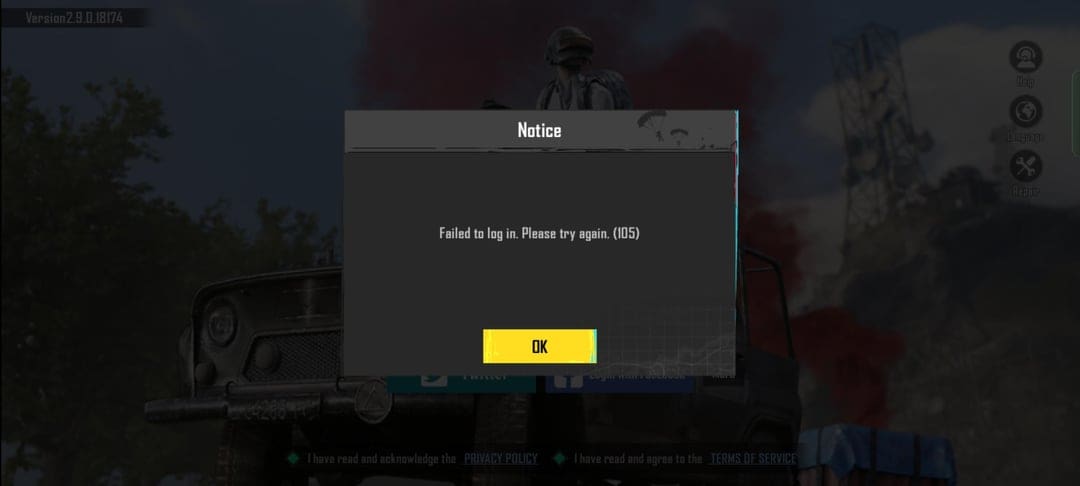
How To Fix BGMI Twitter Login Failed 105 Error?
Here are some solutions that may help you to fix BGMI Twitter Login Failed 105 Error. But keep in mind that all the solutions are common and only few will work. As not all players have same cause of this BGMI Twitter Login Problem, so according to the cause try the solution.
Restart The Game: first restart the BGMI app and your device, help you to refresh your server or internet connection.
Check Your Internet Connectivity: check whether your internet connection is stable or unstable. You get any problem in internet connection, Then first restart your router or you can also change the internet connection.
Check For Latest Version: Check whether you get any latest version of bgmi for your device. If you see any latest version then download it and try to login in your account.
Disable Any Third Party Apps: if all the above solution didn’t work for you then try to temporary disable all the third party apps. And security software you suspect that it might interrupt in your login process.
Clear Caches And Data: Try to clear all caches and unnecessary data of your BGMI app. Cookies and caches may prevent you to login in your account so it is necessary to check time to time and clear all your app data.
Conclusion:-
So this is for you: if you like our post and find it interesting, then please make sure to subscribe to Gaming Acharya. And you can also follow us on social media platforms like Twitter, Facebook, and Instagram. We post daily updates there first, then make articles, so to be updated, follow us and bookmark Gaming Acharya in your browser. We will post daily updates about the latest game and quest.
Related:-
