The Finals login attempt failed tfla0002, after installing and launching the game on the device the message shows that login attempt failed and please try again. If you are getting this message then you are not the only one. Many players reported that when they try to log in the game they get a error message.
Don’t worry here in this guide we will give you the exact reason why The final login attempt failed tfla0002. Along with we will also show you the solution that will help you to fix your issue. So if you want to fix this then stay in this article.
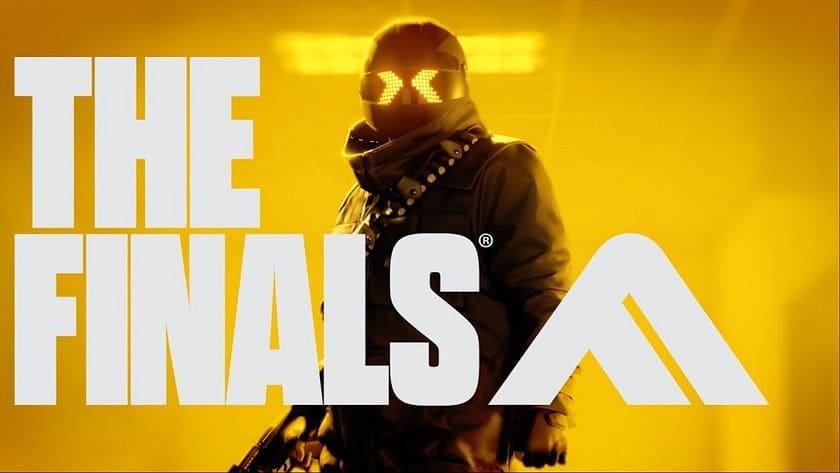
Table of Contents
Why The Finals Login Attempt Failed tfla0002?
This login attempt failed tfla0002 error was caused when we installed and launched the game on our device. Many players said that day already verified the game files but they found nothing suspicious in them. The reason for this problem is unknown but we have to find it and solve it.
As far as I know, the main reason The final login attempt failed tfla0002, is internet connection issues. The connection problem is a very common issue and the router causes instability in the internet connection. In this issue, you can also check the Internet speed as sometimes Internet speed could be the reason for this kind of issue. And the last cause may be the game file so check the file property and verify the integrity of it.
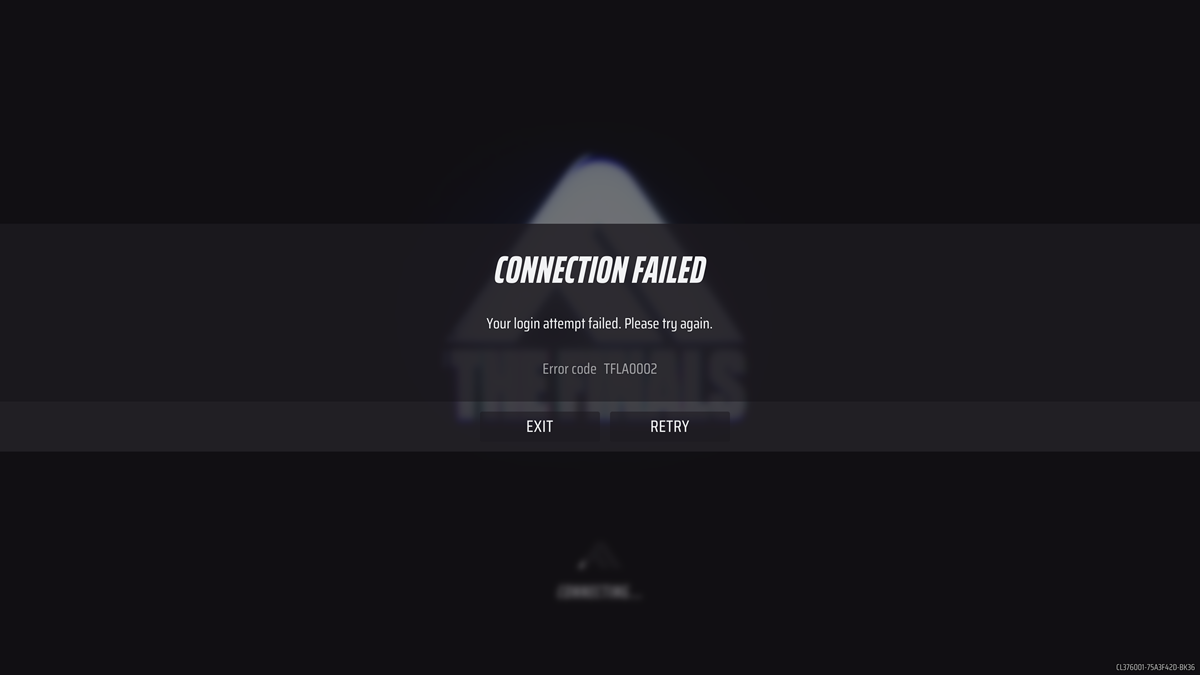
How To Fix The Finals Login Attempt Failed tfla0002?
Three major causes give you this error so I will tell you how to fix these three issues. Here is the step-by-step guide on how to fix it.
Check The Internet Connection:
Before doing anything first check the internet connection. Make sure that you are router is working properly and the internet connection is stable. If you find any issues with it then restart your router or you can also change the internet connection.
Check The Internet Speed:
To check whether your internet speed is good or not, use an online cable speed test to check your download or upload speed. You can also compare your internet plan advisor speed with your current internet speed. If you find that your internet speed is lower than expected contact your Internet provider.
Verify The Game Files:
- In this, you have to do steam verification.
- First, open the steam and go to your library.
- Then right-click on TheFinals game and select its Properties.
- Go to the “Local Files” and click on “Verify integrity of game files”.
- Once you click on it Stream will scan and repair your corrupted or missing files.

Conclusion:-
So this is for you: if you like our post and find it interesting, then please make sure to subscribe to Gaming Acharya. And you can also follow us on social media platforms like Twitter, Facebook, and Instagram. We post daily updates there first, then make articles, so to be updated, follow us and bookmark Gaming Acharya in your browser. We will post daily updates about the latest game and quest.
Related:-