Dragons Dogma Ultrawide Fix: Dragons Dogma is support for Ultra wide expect ratios but the h u d elements have not properly skill for these wide ratios. Therefore many players are struggling with stretchy and distorted visual in the game. And these visual things should be fixed as soon as possible.
While there is no official Dragons Dogma Ultrawide fix, from the developer to address the problem. And we don’t know when will they come up with any solution of it. In this article, we will see all about these issues and check whether there is any fix that helps us to play a game in ultra-widescreen resolution.
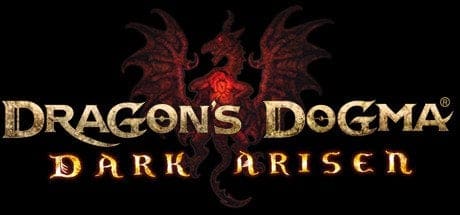
Table of Contents
Dragons Dogma Ultrawide Fix: Cause Of It:-
The Dragons Dogma Ultrawide is suitable to support the ultraviolet aspect ratio including 21:9 and 32:9 in the PC version. However, the game technically supports the ultrawide screen resolution but the HUB has elements that are not scaled for this wide aspect ratio which causes stretching and distorted visuals in the game.
How To Fix Dragons Dogma Ultrawide Resolution?
This is because the HUD is only designed for a 16:9 expect ratio and it is not updated for the required ultra-wide screen resolutions. While there are not any official fixes from the developers so the community made a mode called AgDrag.
This model is made by Kaldaien, who works by interrupting and modifying the game rendering pipelines and effectively kills the HUD elements, Which can perfectly match the resolution you choose. This means you will not get any issues in the game resolutions such as stretchy or distorted visuals.

Benefits of AgDrag Mod In Dragons Dogma:-
Here are some benefits of AgDrag Mod created by Kaldaien.
- You will get a proper HUD scaling, which ensures that the elements are properly skilled and positioned.
- You will get a wider viewing experience after using the AgDrag Mod.
- This mode will also enhance the immersion.
- It improves the ore visual of the game experience on Ultra-Widescreen monitors.

How To Install And Use AgDrag Mod For Ultra-Widescreen Resolutions?
Where are the step-by-step instructions on how to install and use the AgDrag Mod to utilize Dragons Dogma Ultrawide Screen resolution?
- First of all, download the mod from the given link. https://www.nexusmods.com/dragonsdogma/mods/.
- Then extract the mode file 2-year game installation directory. The default directory location is usually C:\Program Files\Steam\steamapps\common\Dragon’s Dogma\nativeDC.
- Then simply run the AgDrag Mod by starting the Dragons Dogma Game.
When you start the game the mod is applied automatically and you can check that the mode is working by looking at your HUD elements.
Conclusion:-
So this is for you: if you like our post and find it interesting, then please make sure to subscribe to Gaming Acharya. And you can also follow us on social media platforms like Twitter, Facebook, and Instagram. We post daily updates there first, then make articles, so to be updated, follow us and bookmark Gaming Acharya in your browser. We will post daily updates about the latest game and quest.
Related:-