MTG Arena quests not working in the game, and players are not able to play all three quest modes. This can be frustrating when MTG Daily Quest Progression frozen and you don’t get to play. This MTG Arena quests not working error occurs several times in the game. Previous years also saw the MTG daily quests not updating, but this can be fixed in many ways.
In this article, we will discuss the MTG Daily Quest Progression Frozen Error. How to fix the MTG Daily Quests not updating error and many other things that will help you in the future So keep reading if you want to play without tension. Now, without any further delay, let’s start the article.

Table of Contents
MTG Arena Quests Not Working: Why Quest Progression Frozen?
MTG Arena Quest is a daily challenge in which you can complete the tasks and get gold and mastery XP. Usually, MTG Arena Quests have three different types of quests: daily quests, weekly quests, and special quests. All these quests have different rewards and challenges. The MTG Arena quests not working error may occur in different modes for different players.
And the problem may be different for each other, so you have to determine what is causing your MTG Daily Quest Progression Frozen. The MTG Daily Quests not updating can be caused by game cards, modes, and updates as well. To fix this issue, we give you some ways to fix it, so try them and tell us if they solve your problem or not. The fix is given in the below paragraph, so keep reading.
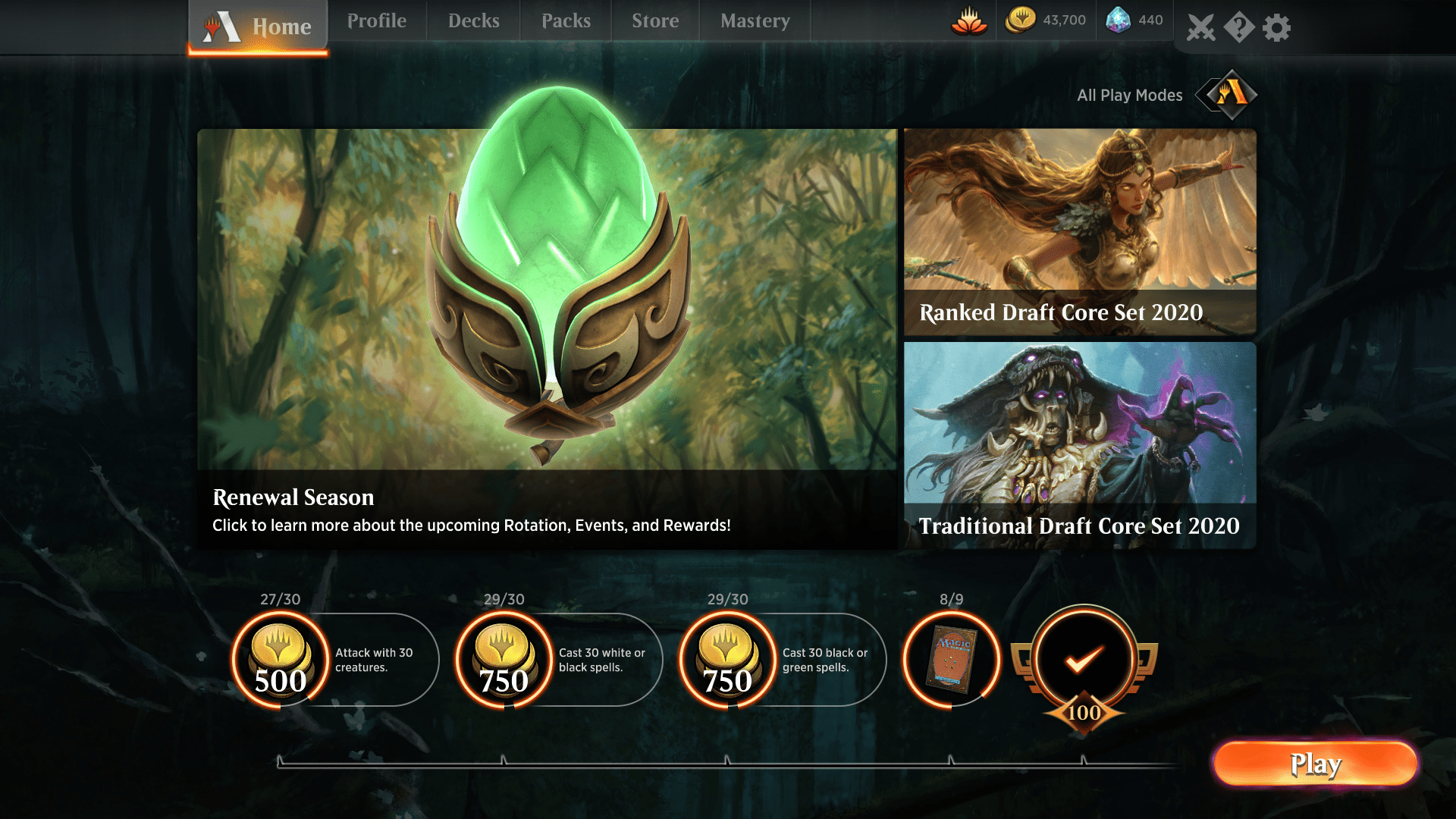
MTG Arena Quests Not Working – How To Fix Quests Not Updating Error:-
See there no singy way to fix the MTG Daily quests not updating bug. You have to try different solutions fo see in which way the bug get fix. So there are come solution you can try:
1. Start the MTG Arena app.
- On the lower right of the home screen, select the Play button.
- Find the game mode in which you want to complete the quest.
- Check that the quest is still ongoing. Every day at 9:00 a.m. UTC, quests are reset.
2. Check your card:
If the quest requires you to use specific cards or colors of cards, make sure you have those cards in your card. You may confirm the rules of the quest by watching over it.
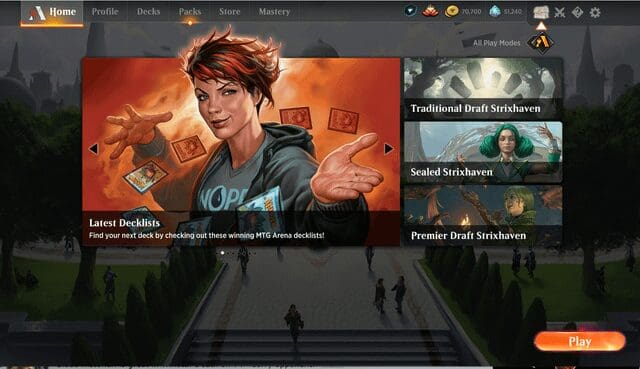
3. Check MTGA on a Mobile Device:
MTG Daily Quest Progression Frozen error may be caused by old version of mobile phone. Check if the Mobile os capable to play the game and also to run the MTG arena quests not. If not then you have to change the Mobile phone you have to update your Mobil, If available.
4. Restart the game:
Restarting the game will sometimes fix MTG arena quests not working. To do it follow this steps:
- To start the game again.
- Close the MTG Arena game.
- Then, restart it.
5. Restart your PC or Mobile:
This can sometimes fix software-related problems. Follow the instructions for your particular device to restart your computer or mobile device.
6. Check for MTG Arena updates:
This may be a bug fix that will solve your issue. To find out if there are any updates.
- Go to the MTG Arena website.
- Select the Download option.
7. Report the bug to Wizards of the Coast support:
If you’ve done everything and your quests are still not working, it’s most likely due to a glitch in the game. You can contact Wizards of the Coast support to have the bug investigated. Create a ticket on the Wizards of the Coast support website to report the MTG Daily quests not updating bug.
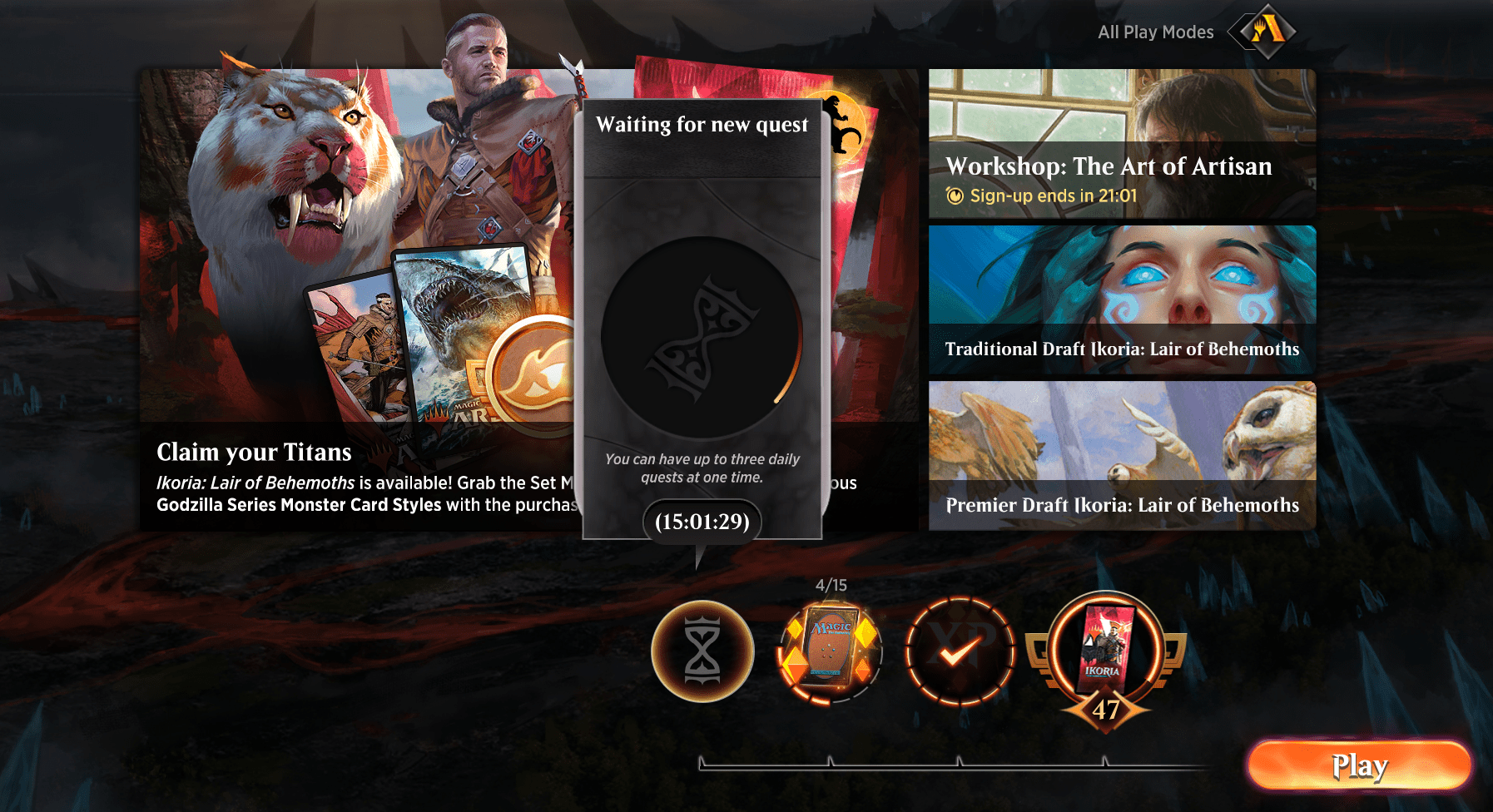
Conclusion:-
So this is for you: if you like our post and find it interesting, then please make sure to subscribe to Gaming Acharya. And you can also follow us on social media platforms like Twitter, Facebook, and Instagram. We post daily updates there first, then make articles, so to be updated, follow us and bookmark Gaming Acharya in your browser. We will post daily updates about the latest game and quest.
Related:-