This Build Of Vanguard is Out of Compliance is one of the common Valorant TPM 2.0 errors, as the out-of-compliance issues mostly occur on Windows 11 pc, and here’s the fix to resolve the build out of vanguard compliance.
Mostly the Valorant TPM 2.0 problems keep occurring within the system itself, and mostly secure boot is the only possible reason for these Valorant issues popping out.
As many players would have disabled both secure boot and the TPM 2.0 which are constantly resulting in this build of Vanguard is out of compliance errors. Follow these ga steps and fixes to solve the build of Vanguard is out of compliance and the other Valorant TPM 2.0 errors too.
Table of Contents
How To Fix This Build Of Vanguard is Out of Compliance?
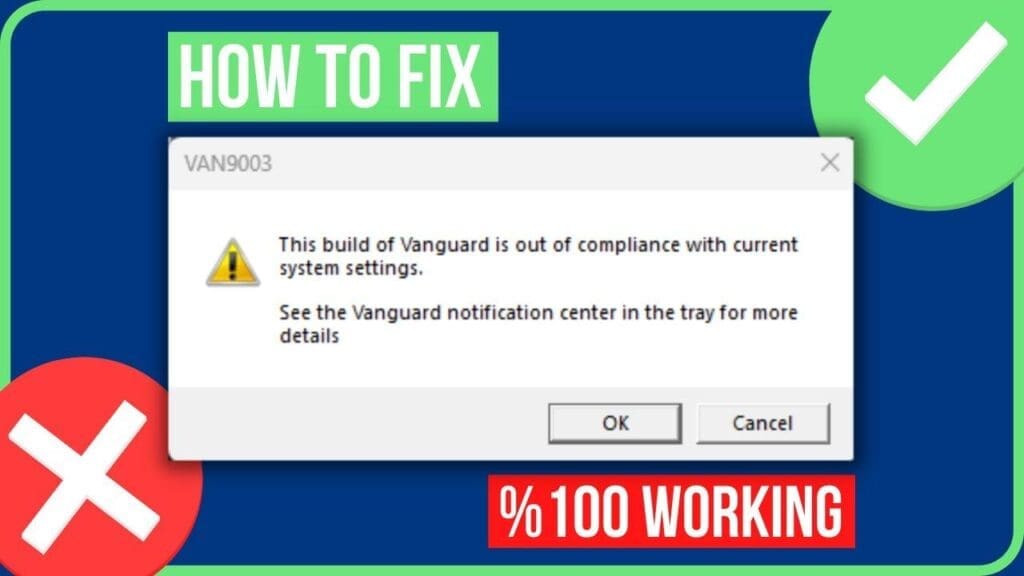
Basically, players have to fix this in the BIOS menu itself, here’s what you need to do,
- Switch off PC, open the BIOS menu, enable secure boot on from the BIOS
- Turn off Compatibility Support Module from the menu of BIOS, which will be available on your screen
- swap the secure boot from standard to custom, and again swap it to default
- check if the BIOS is enabled or not once again, if it’s not enabled change it once again for Vanguard issues
- restart your PC and open secure boot once again
- now it’s time to enable TPM from the menu
- save everything, restart PC and open vanguard now to see if the changes are made and also if the issue is resolved now
Thats how vanguard users resolve this build of Vanguard complicated issues and other TPM 2.0 and secure boot problems for the game. Basically it’s all about enabling the secure boot from the BIOS menu for not getting any troubleshooting in the Valorant with Vanguard.
More on This Build Of Vanguard is Out of Compliance
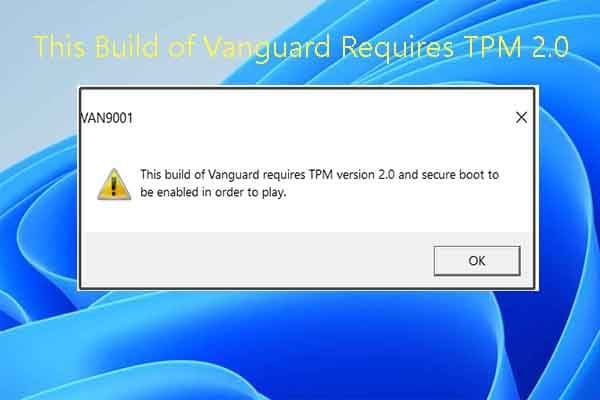
As of now this is the solution given by Riot Games for all the Valorant gamers and players of Valorant definitely won’t be able to play without Vanguard.
Many users when they tried to resolve this build of Vanguard issues, they were unable to switch on their PC for a while and many have even quit playing Valorant.
To avoid with these happenings, make sure you are rightly fixing the steps for Vanguard in the BIOS menu, as enabling secure boot alone is not enough, other steps for fixing Vanguard need to be fixed too.
If you are still not clear of fixing the Valorant vanguard, try watching any YouTube videos which clearly state about the vanguard out of compliance issues and also about the other Valorant TPM 2.0 error issues. Don’t disable the TPM 2.0 and secure boot in the BIOS for Valorant Vanguard anytime.
We will try to update more steps to resolve Valorant vanguard out of compliance and secure boot, TPM 2.0 errors of Valorant if they are available here at our GA end.
Conclusion
Now that’s a wrap for This Build Of Vanguard is Out of Compliance and Valorant TPM 2.0 error issues related guide from our Gaming Acharya end. How to fix build of Vanguard is Out of Compliance, Valorant TPM 2.0 and other secure boot problems of Valorant have all been fixed here at our GA.
Follow gaming acharya on all social media pages for more exclusive gaming news and e-Sports updates, stay tuned for more updates here from our GA end.
Read More:
- Initial Attestation Failure Valorant VAN 9001 Error
- Faze Valorant Tournament
- Critical Update Required Valorant: Present?
- MTG Arena How To Redeem Codes