BGMI Error 211 Login Failed is a problem that many players currently encounter. When you are ready to enter the action-packed world of BGMI, encountering a network error that results in login failure issues can be irritating. You can improve your chances of solving such issues and returning to enjoying the gameplay battles in BGMI Error 211 Login Failed by using the advice provided in this article.
Table of Contents
BGMI Error 211: Invalid Login:
Battlegrounds Mobile India (BGMI) has recently grown to be one of the most well-known mobile games. However, BGMI has technical issues, like any online game. One of the most problematic issues that gamers see is the network error that causes a message that says “BGMI Error 211.” In this article, we’ll help you fix this problem and enjoy playing.
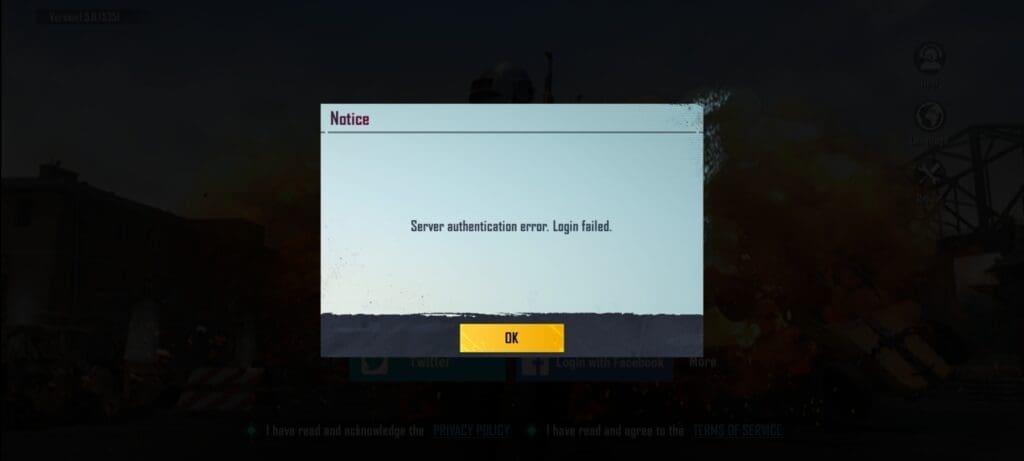
1. Check Your Internet Connection:
To fix BGMI Login Failed 211, check your internet connection as the first step in troubleshooting network issues. Poor network connectivity might cause login errors and game pauses. Ensure that your internet connection is stable and reliable. On occasion, switching from Wi-Fi to mobile data or vice versa can fix the problem. To reestablish the connection, think about rebooting your modem or router as well.
2. Exit Background Apps and Clear Cache:
Background apps that conflict with one another or an excessive amount of cache can sometimes cause network issues. Close any background programs that aren’t necessary because they can use up bandwidth and prevent you from logging into BGMI Login Failed 211.
3. Update BGMI to solve BGMI Authentication Failed:
Older versions of BGMI Authentication Failed can cause login difficulties. Make sure the most recent version of the game is installed on your device. Check for any BGMI updates by going to the specific app store for your device (the Google Play Store or Apple App Store). Often, network issues can affect game performance can be improved by simplifying the game.
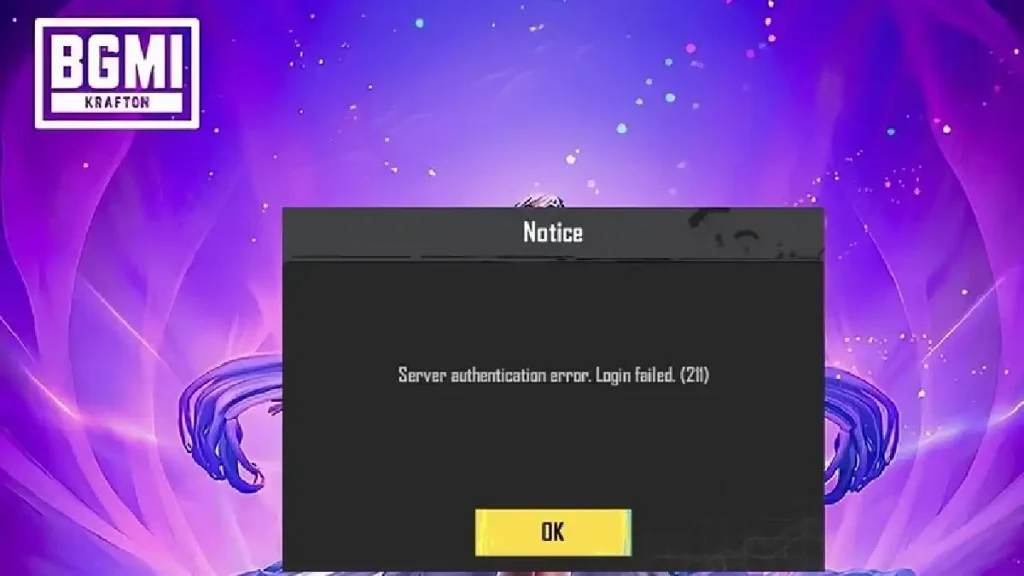
4. Verify BGMI Server Health:
It’s possible that the network error and login failure difficulties are related to the game’s servers and not to issues on your end occasionally. See whether there are any announcements about server maintenance on the official BGMI websites or social media pages. Wait patiently for any current maintenance to be finished if it’s the possible source of the BGMI Error 211 Login Failed.
5. Start Your Device Again:
Restarting your device is a quick but efficient troubleshooting step. This procedure can assist in resetting the system’s operations and removing any network issues that might be affecting BGMI’s network connection. Launch BGMI after restarting your device, then try to log in to see if the BGMI Authentication Failed has been fixed.
6. Confirm Account Information:
It’s important to double-check your account information because using the wrong login information will prevent you from accessing BGMI Error 211 Login Failed. Check to make sure your username and password are right. If you have connected your game account with third-party services like Facebook or Google, try logging in using those methods. If you think there might be a problem with your account, you have the option of resetting your word.
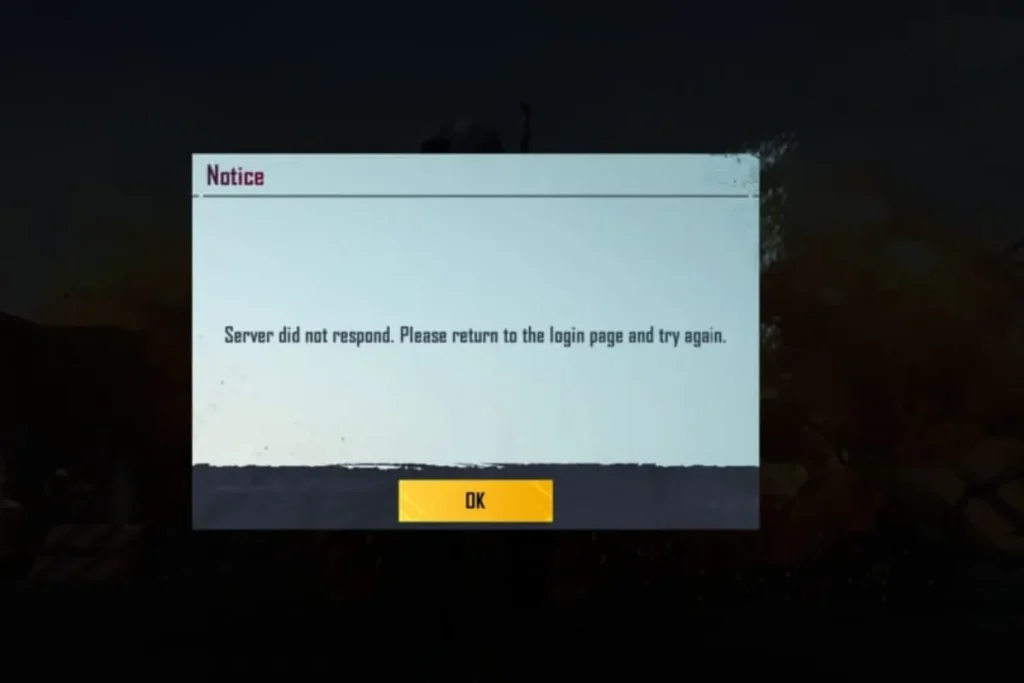
7. Install BGMI again to fix BGMI Login Failed 211:
Reinstalling BGMI could be the fix BGMI Authentication Failed if all else fails. Reinstall the game from the app store after removing it from your device. Any corrupted files or incorrect configurations that might be the root of the login failure issue can be removed using this process. If you have not connected your account with any external platforms, remember to backup your game data.
Read More:
BGMI Customer Care Number: A Detailed Guide To Connect 24/7
Duck Boat BGMI 2023: Complete Duck Fleet Achievement!