
The Division 2 Patch Notes juta released with many fixes in the game. As many players are facing problem in the game when they play in gear, weapons, raids, and the UI, among others. To improve the stability of the game the official release this Division 2 update 18.1 patch notes. Here in this article we will see all the fixes on Division 2 Patch Notes. And also see what new things added in division 2 update 18.1 patch notes. So without any further delay let’s start the article.
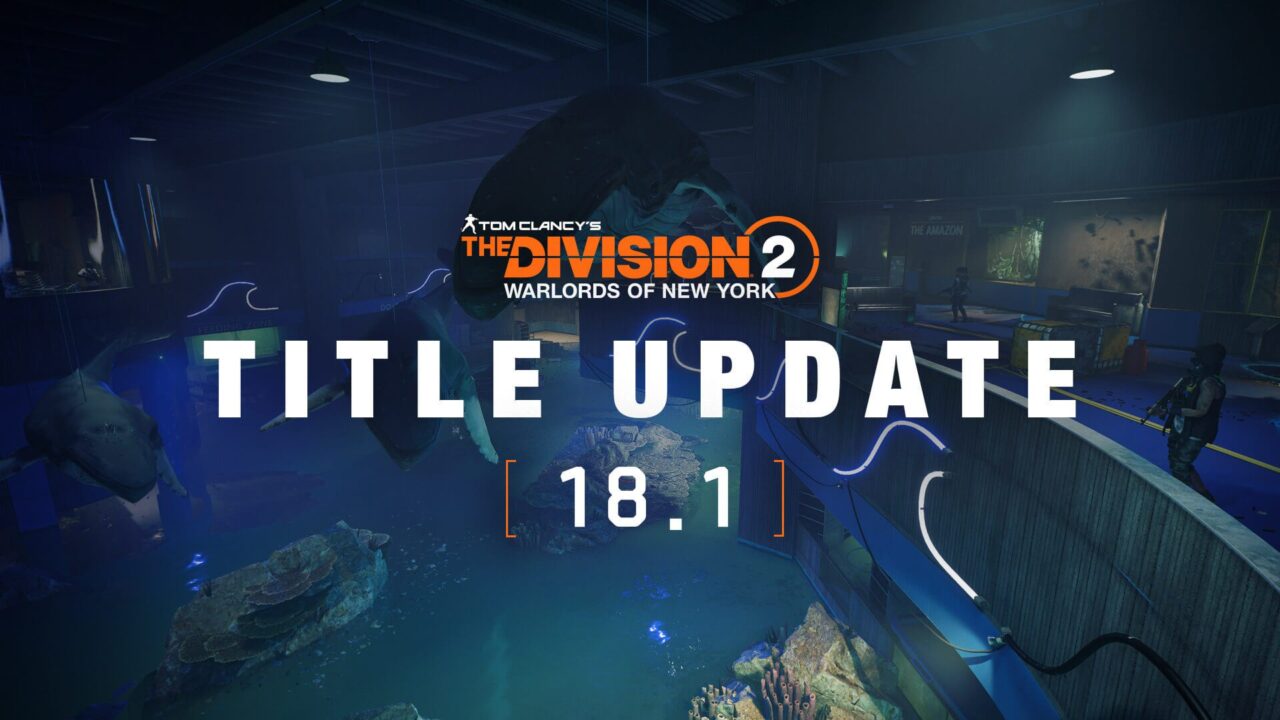
The Division 2 Patch Notes: 18.1 Update:-
Here we will see all the fixes that Division 2 patch notes make in 18.1 update. This division 2 update 18.1 patch notes includes Gear, Weapons and Talents, Descent, UI, Vanity, UI, RAIDS and Other changes.

GEAR, WEAPONS AND TALENTS:
These changes were made as part of The Division 2 Update 18.1 Patch Notes to improve Gear, Weapons and Talents.
- The Electrique Gear Brand Set blueprint is now available in the level 4 Control Points supply rooms.
- After killing a marked opponent with a headshot, the Trap Talent mark from Sacrum Imperium exotic disappear.
- Leaving a party while wearing The Cavalier Gear Set no longer results in an incorrect Danger Protection stat display.
- Players can now equip items with their stash loadouts.
- Players can now share Gear and Skill Mods with one another.
- In the Mods Menu, the Doctor’s Grip of the Doctor Home Exotic Rifle appears as green with correct motion.
- The Cavalier Gear Set and the Electrique Gear Brand Set have been added to the targeted loot pool.
- Correct TODO item descriptions in the Clan vendor.
DESCENT:
These changes were made as part of The Division 2 Patch Notes to improve Descent.
- Weapons and Skills When closing the console without making an choice, the console button no longer disappears.
- The “Leave Descent” option in the Social Menu also displays a warning message.
- The “Leave Descent” option in the social menu is now available to group members.
- Completing Warlords of New York is now necessary for Descent matchmaking.
- Correct translations are now available for the offensive, defensive, and utility talent categories.
- Fixed an issue with the Nemesis weapon launching two Sniper Turrets at the same time.
- When attempting to equip a skill in an empty slot, the “Replace & Equip” warning is no longer displayed.
- Friends can no longer join an existing Descent player using Ubisoft Connect.
- Glass Cannon skill has been modified with incoming damage amplification reduced to 50% and damage dealt amplification reduced to 30%.
UI:
These changes were made as part of The Division 2 Update 18.1 Patch Notes to improve the game’s user interface (UI).
- The “Directives Activated” notification that appeared at the start of Countdown sessions has been fixed.
- Fixed the colour of the Umbra Initiative Gloves and Kneepads to match the original gear colour.
- Several small UI fixes have been added.

VANITY:
These changes were made as part of The Division 2 Update 18.1 Patch Notes to improve Vanity.
- Fixed an issue where the latest design mod remained on the character even when the gear appearance was modified.
PVP:
These changes were made as part of The Division 2 Update 18.1 Patch Notes to improve the game PVP.
- Changed the area-of-effect radius of the Stinger Hive skill.
- Fixed multiple rewards from Dark Zone caches unlocked by two players at the same time.
- Fixed SHD XP not being counted towards Seasonal progression in Conflict.
- Fixed basic motion actions that were not working in Conflict.
RAIDS:
These changes were made as part of The Division 2 Update 18.1 Patch Notes to improve the game RAIDS.
- Fixed a bug that caused raid invitations to be cancelled if players did not open the raid UI.
- Fixed the issue with the first shutter door remaining open after a raid reset.
- Disabled Discovery difficulty raid directives.
OTHER CHANGES:
These changes were made as part of The Division 2 Update 18.1 Patch Notes to improve the game.
- Megamap’s simultaneous matchmaking sessions have been fixed.
- Several localization issues have been fixed.
- Improved stability for a smoother gameplay experience.
Conclusion:-
So this is for you: if you like our post and find it interesting, then please make sure to subscribe to Gaming Acharya. And you can also follow us on social media platforms like Twitter, Facebook, and Instagram. We post daily updates there first, then make articles, so to be updated, follow us and bookmark Gaming Acharya in your browser. We will post daily updates about the latest game and quest.
Related :-