How to easily get the Potato graphics Fortnite along with the FPS boost? Potato graphics on Fortnite is something all the gamers would love to get it along with the Fortnite best FPS. Here’s the easy GA steps and guide to get the best potato graphics in Fortnite Chapter 3 Season 4.
Players of Fortnite normally look forward to get the potato graphics just for getting the best and high frame per second in Fortnite even if their graphics become low and bad for this battle royale game.
Getting the potato graphics in Fortnite is normally an easy thing, but while downloading the potato graphics files you must make sure to set the right settings and follow the procedures correctly to easily get the Fortnite potato graphics on your devices.
How to Get the Potato Graphics Fortnite – Easy Steps for Fortnite Potato Graphic Settings
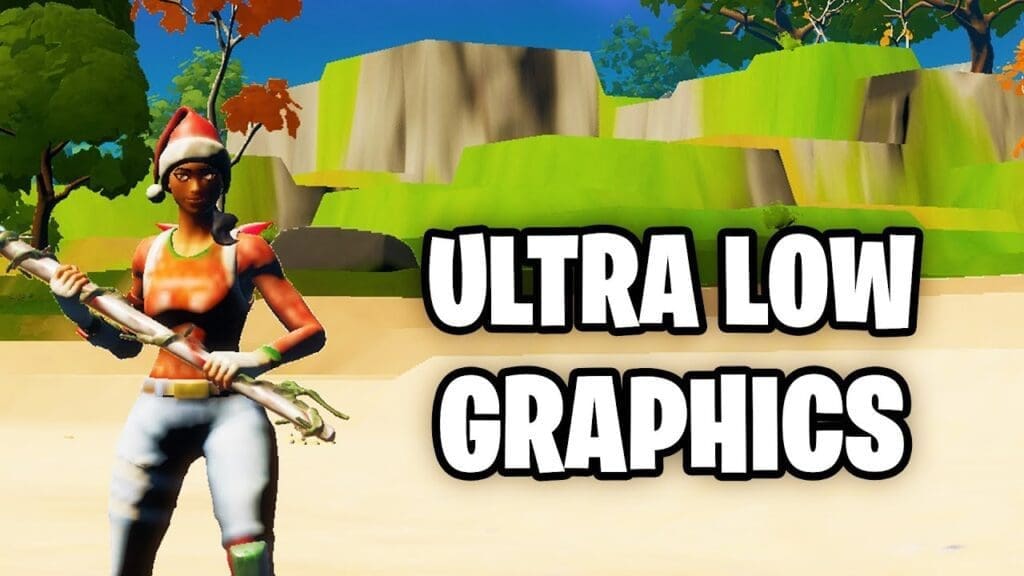
Before you set the Potato Graphic settings on Fortnite, you also need to download the potato graphics download files which are available from several Fortnite discord server channels. If you don’t get here we share two potato graphics download links with files for Fortnite which is also called the Nvidia profile inspector.
https://github.com/Orbmu2k/nvidiaProfileInspector/releases/tag/2.3.0.13
https://github.com/Orbmu2k/nvidiaProfileInspector/releases
Now go through any of these 2 Fortnite potato graphics links and download the two files which will be available over there, once after downloading locate to the Nvidia profile inspector downloads folder on your pc and extract the files from it.
After extracting all the files from the Nvidia profile inspector and then copy the unzipped file folder to your desktop or other file directories.
Now follow these steps to set the best potato graphics for Fortnite right now,
- Run the Nvidia profile inspector file as administrator on your PC
- Then open the next tab of the Nvidia file with full screen and change the file name of the profiles at the top to Fortnite
- Proceed to the anti-aliasing transparency super sampling and click on the drop-down menu to the right of the same
- There will be many options in the drop-down menu look for the one which is 0x00000008 AA mode replay mode and select the same
- Best under texture filtering look for Lod Bias DX and OGL, and paste the two codes to the right of it, the code is available on YouTube
- You can also turn off the texture filtering driver controller Led bias
- Also texture filter negative lod bias settings must be clamp
- Texture filtering quality must be high for Fortnite
- Texture filtering linear optimization must be turned on too
- Save all the changes on the nvidia file and close it, now you can open Fortnite

These are all the best ways to get and set the best Fortnite potato graphics and this potato graphic settings will easily get you the best Fortnite fps rate in return more than 60fps, even 400 fps -500 fps is possible right now. Now you must have gotten all the answers on how to get the best Fortnite potato graphics here at our GA handle.
Conclusion
That’s all for the Fortnite graphics settings guide from our gaming acharya end. We here at GA have given you with the best Fortnite potato graphic settings, tips and steps to set the best Fortnite graphic settings, how to easily get potato graphics on Fortnite get the fps rate easily here.
Follow gaming acharya regularly for more e-Sports and gaming news from our end here. Stay tuned for all exclusive gaming updates and here now. Share your comments in the comment box below.
Read More:
- Champion Balisong Fortnite
- Fortnite x FIFA World Cup Qatar 2022
- Path to Nowhere Automate Production Building 2022
- BGMI Comeback News