In this article, we will discuss about Pokemon sleep unknown error and try to fix it by using some troubleshoots.

Recently players have been getting sleep-unknown error that prevents them from sleep tracking on their devices. This error is confirmed by the officials and can be fixed on your own. Here in this article, we will going to discuss the cause of Pokemon sleep unknown error and give the solution to fix it. Without any further delay let’s dive into the article and fix the issue.
Table of Contents
Cause Of Pokemon Sleep Unknown Error?
There can be several reasons for sleep unknown error that prevents you from sleeping track in the game. Here are some factors that can be the reason for this error.
The first season may be the unstable internet connection or the poor Wi-Fi connection. An unstable internet connection can cause Pokemon to sleep with unknown errors.
The second reason may be the server status of Pokemon sleep. When the server is overloaded you can get this kind of error.
The third reason may be the outdated app version or your device not meeting the minimum hardware requirement.
But the good news is that you can fix it on your own, I recently saw the official tweet where they tweeted the solution.
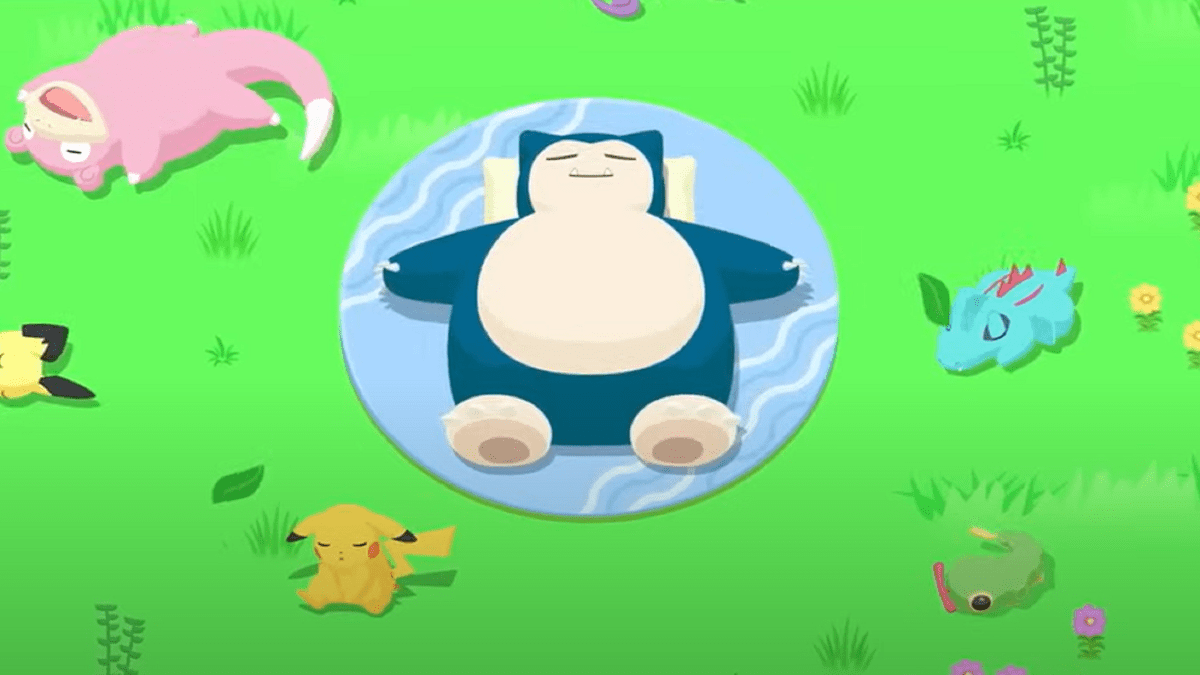
How To Fix Pokemon Sleep Unknown Error?
S4 some devices selecting sleep can give you an unknown error that can prevent sleep tracking. In the official tweet, they confirmed that clearing the caches can fix the issue. So try to clear the cache of Pokemon sleep, to do it follow the steps given below.
- Open Pokemon sleep.
- Locate to menu in the upper right corner of the screen.
- Click the menu and select the “Other” option from it.
- After that select Clear Caches and click on the okay button.
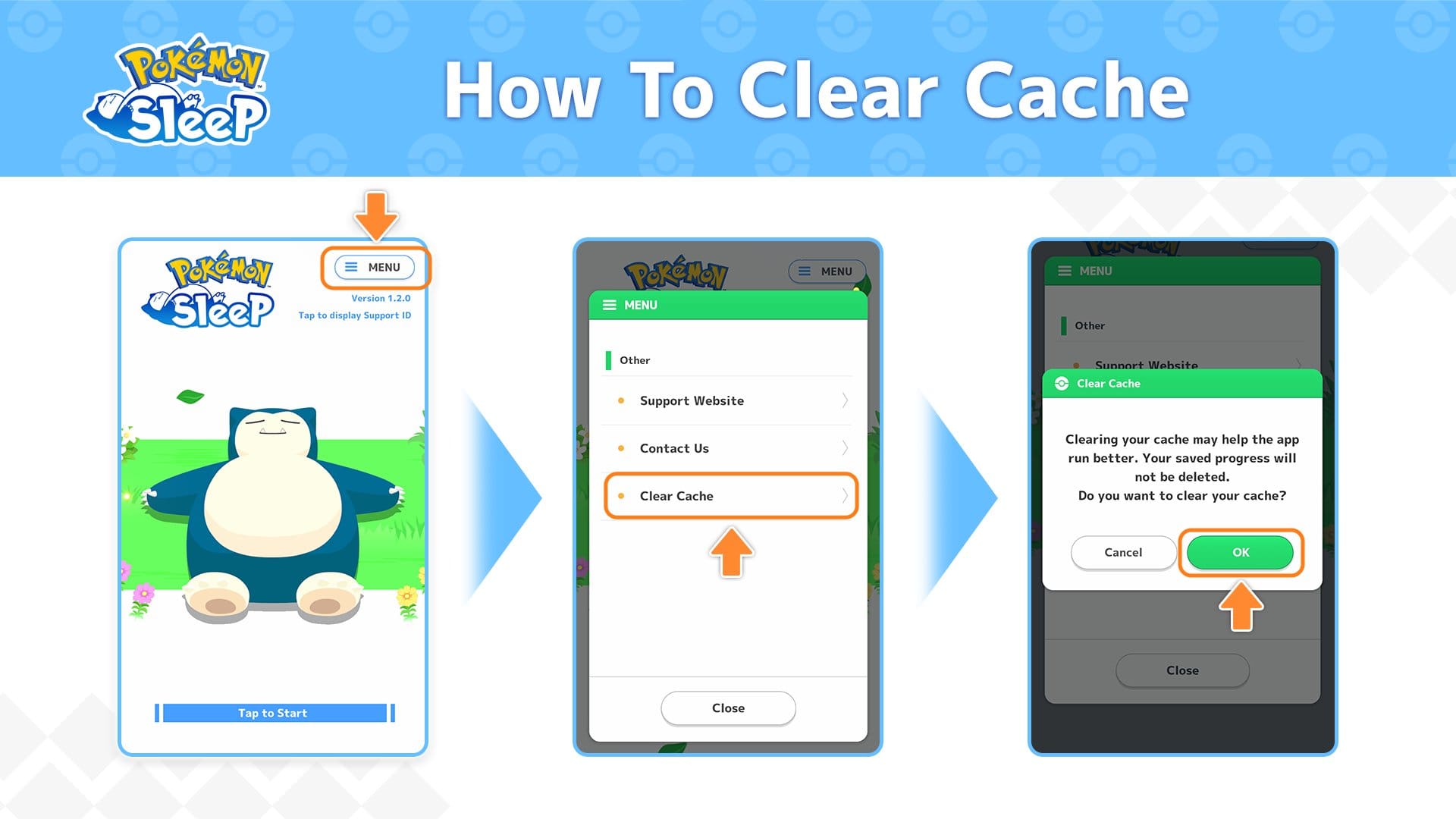
By following these steps you can fix the Pokemon sleep unknown error and you can able to sleep track once again.
Conclusion:-
The officials are apologizing for the inconvenience caused by them. They give you the solution to the problem so make sure to fix it and start playing Pokemon Sleep again. As you know this kind of issue can be encountered anytime and it is not a big deal. So this is for you: if you like our post and find it interesting, then please make sure to subscribe to Gaming Acharya.
And you can also follow us on social media platforms like Twitter, Facebook, and Instagram. We post daily updates there first, then make articles, so to be updated, follow us and bookmark Gaming Acharya in your browser. We will post daily updates about the latest game and quest.
Related:-