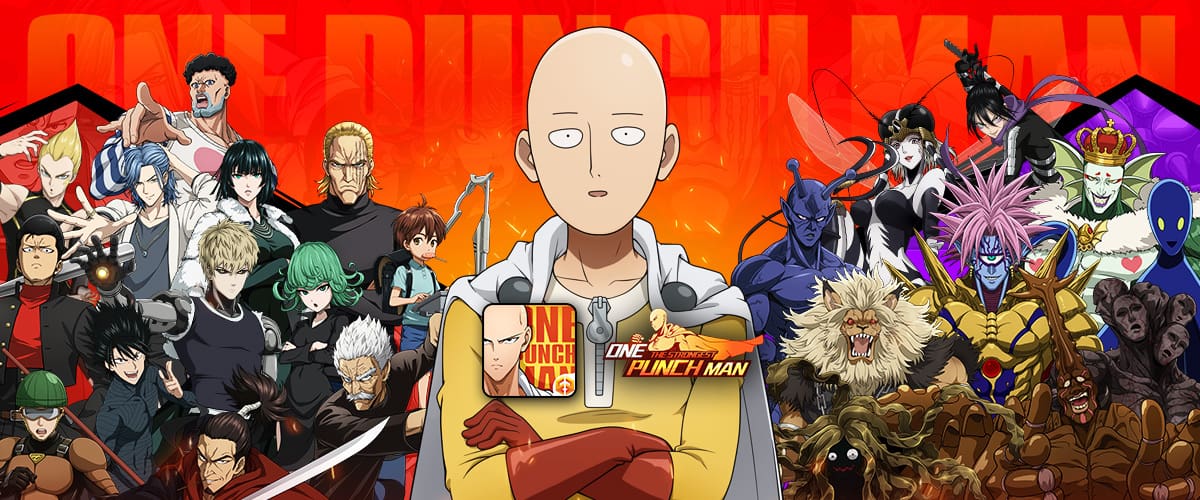One Punch Man World error causes players various issues such as login in and responding to the server and the game not working or loading. I know this One Punch Man World not working error can be very frustrating for all of you and me affecting the gaming experience. But this issue is very common and can be fixed on our own.
In this article, we will address some common problems that players are facing in the one-punch-man world and give you some effective solutions to them. From the login issue server connecting error and game not working problem will explore all the troubleshoots steps that help you to solve the One Punch Man World error.

Table of Contents
What Is The Cause Of One Punch Man World Error?
Due to the One Punch Man World error players are facing various issues such as unable to login into the game, not connecting to the game server and the game is not loading. This problem can’t affect the One Punch Man World and prevent players from playing the game. The most common cause of One Punch Man World’s error is due to server overload.
Because of the global launch of the game players are trying to log in at the same time which causes server overload. Due to these few players getting this error. However this issue is temporary, if the problem is in the server then it will be fixed on its own however you have to wait for some time and try again.
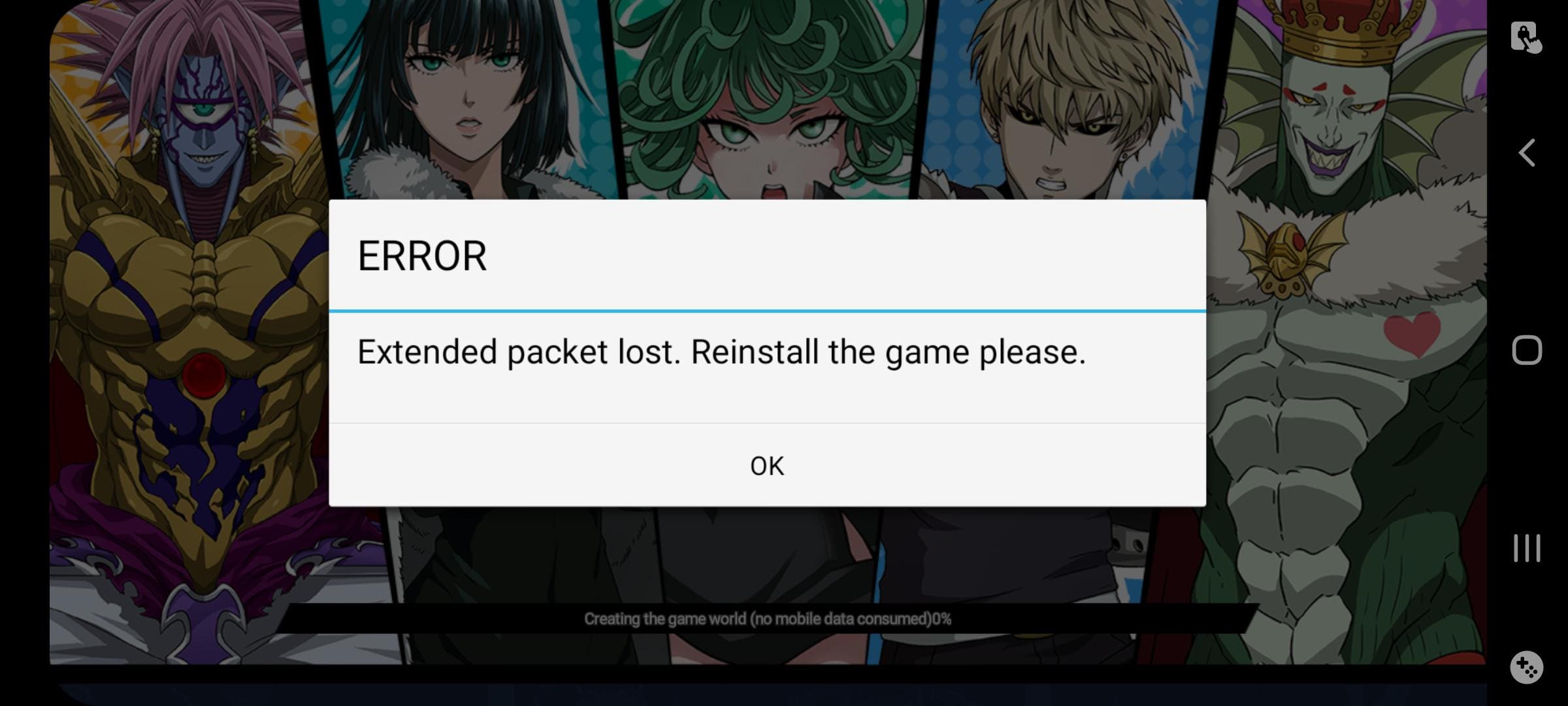
How To Fix One Punch Man World Not Working Error?
If you want to fix the One Punch Man World error then you can try the following steps based on the problem reported by other players.
Loading Screen Or Server Error: if you are stuck on the loading screen or you encounter network or server errors then you have to wait for some time and then retry. As I already said the game may be experiencing temporary server issues due to the influx of a large amount of players at launch.
Reconnecting To The Server Error: If you want to reconnect to the server then you should have a strong internet connection. The server connection is commonly caused when the internet connection is weak. Make sure that your internet connection is stable or strong. Try to connect with another internet connection and then try to log in to the game.
Not logging In: if you are unable to log in to the game then first check your internet connection. Your internet connection must be solid. If your internet connection is OK then check the One Punch Man World server status online. If the problem is in a server then you have to wait until it resolves.
Conclusion:-
So this is for you: if you like our post and find it interesting, then please make sure to subscribe to Gaming Acharya. And you can also follow us on social media platforms like Twitter, Facebook, and Instagram. We post daily updates there first, then make articles, so to be updated, follow us and bookmark Gaming Acharya in your browser. We will post daily updates about the latest game and quest.
Related:-