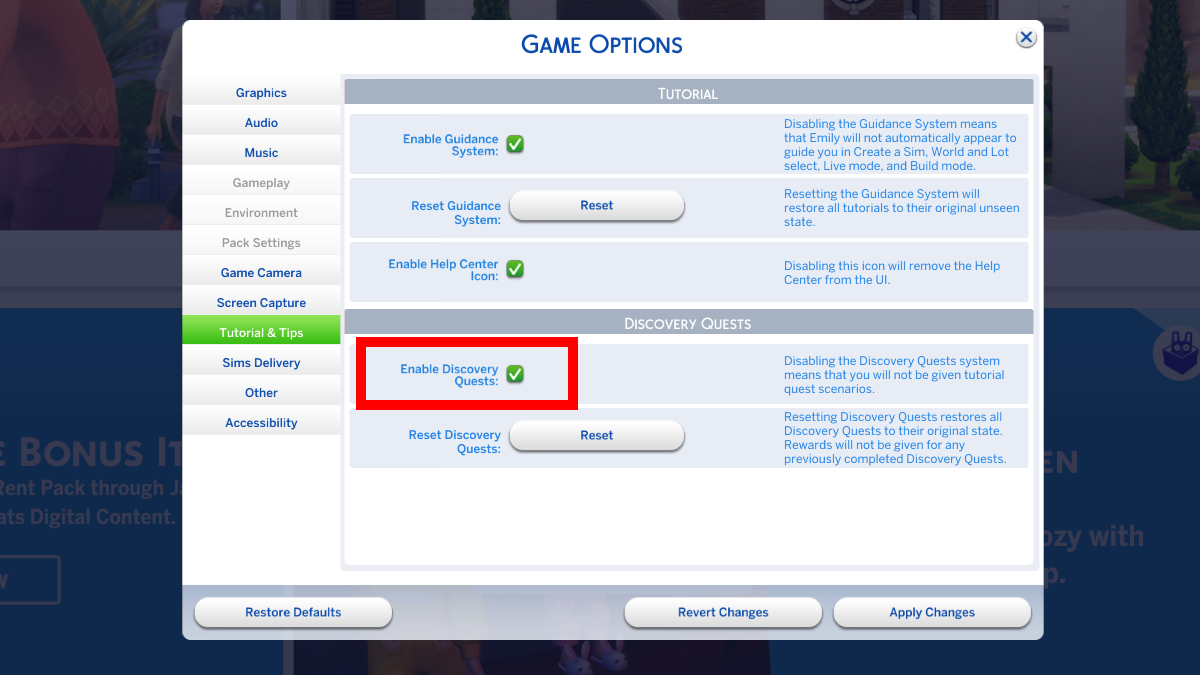Sims 4 Turn Off Discovery Quests: The Discovery Quests is very beneficial for all players because it teach you hiw to make money in the game. However Sims 4 Discovery Quests available since very long time and you need to turn off it. As almost all every players know how to turn off the discover quests.
If you don’t know how to turn off Sims 4 Discovery Quests, then here in the guide to do it. In this article we will see all about Sims 4 Discovery Quests and what rewards you will get after completing it.

Table of Contents
Sims 4 Turn Off Discovery Quests: Walkthrough:-
Sims 4 Discovery Quests basically a tutorial which helps you make in-game money and mobe forward. There are total six Discovery Quest and all are teach you different points to make money. You just have to accept the discovery quest and you will walk in to the brief tutorial which will reward you money and points when you complete it.
You will get notification on your in game phone for every Discovery quest. Which will give you option that allow you to accept the Quest immediately you can decline also and if you don’t want to decline and accept either then you should click remind me later option. If you don’t know also 6 Discovery quest then here are they.
- Scoring Simoleons
- Navigating Needs
- Skillful Sims
- You and Your Phone
- Lifelong Aspirations
- Always on the Move
Like I said each Discovery Quest will teach you different thing which helps you to make money and when you completed it will reward you with Simoleons (in-game currency). This Simoleons will help you to buy some new furniture and paying bills. But what to do after you complete all the discovery request? You can also perform Sims 4 Turn Off Discovery Quests, which is up to you whether you want to do or not.

How to Turn Off Sims 4 Discovery Quests?
If you want to turn off Sims 4 Discovery Quests then follow this instruction step by step.
- Open the game and go to the main menu.
- Select game options and look at the Discovery Quest under the tutorial box.
- Then you simply have to turn off Sims 4 Discovery Quests, and after that you will not get any pop up notification. But you will get a regular phone call from npc for event invitations.
Is It Necessary To Turn Off The Sims 4 Discovery Quests?
See turning off Sims 4 Discovery Quests is totally your division, it is not mandatory to do it. If you don’t want ot the pop-up notification of of Discovery Quest then you Trun off it. Mainly the players who are playing The Sims 4 for very long time, thay trun off the Discover quests.
But if you are new in the game then you should try Discovery Quest in the seems 4 as it will very beneficial and teach you how you can make money in game. As it is very important for the for newbies in the game.
Conclusion:-
So this is for you: if you like our post and find it interesting, then please make sure to subscribe to Gaming Acharya. And you can also follow us on social media platforms like Twitter, Facebook, and Instagram. We post daily updates there first, then make articles, so to be updated, follow us and bookmark Gaming Acharya in your browser. We will post daily updates about the latest game and quest.
Related:-
- Top 10 Hill Stations in India- Best Hill Stations India 2022!
- Coriolis Force Destiny 2: How To Get It?
- Insurgency Sandstorm Patch Notes 1.15: New Weapons, Maps, Layouts, Bundle & Bigs
- Backpack Battles Patch Notes 0.5.3: Balance Improvement, Bugs Fixed & Other Updates!