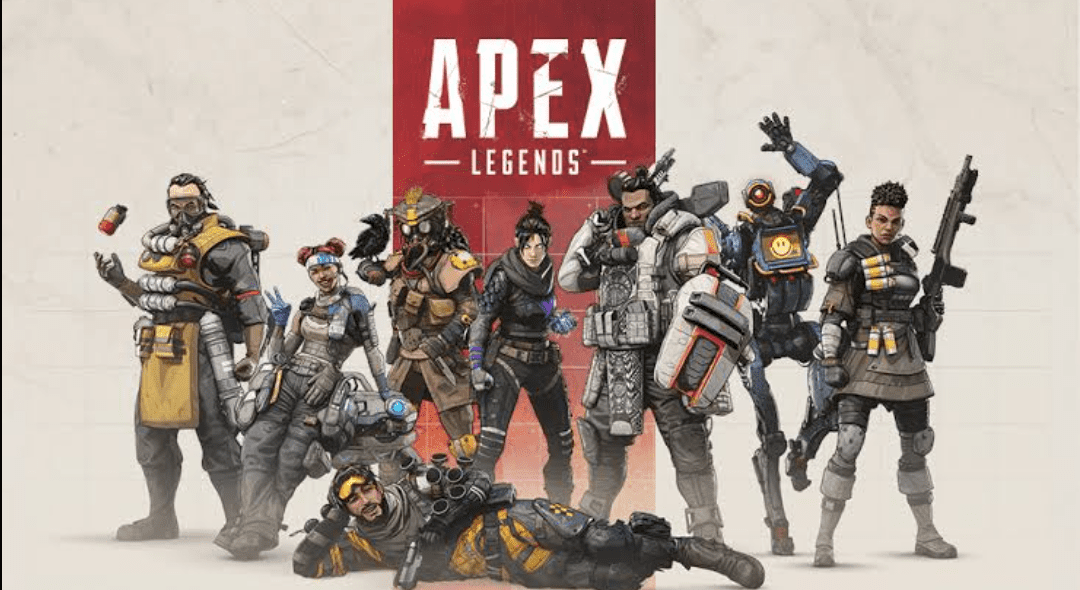Apex Legends Nvidia reflex greyed out which is annoying players in the game. As the Nvidia reflex is the very important setting in Apex Legend that helps player to improve in many things. But ever since the new update game the Apex Legends Nvidia reflex is not working, at the reason is still unknown. But the officials are aware of this issue and their searching the problem who cause nvidia reflex greyed out.
Hear in this article we will try to find out the cause of Apex Legends Nvidia reflex greyed out, and also give you fix of it. Being a core setting in the game it will need to fixed as quick as possible. If you really want to fix Apex Legends Nvidia reflex greyed out issue then you should read this whole article. Now without any further let’s drive into article and no all the detail on nvidia reflex.
Table of Contents
Why Apex Legends Nvidia Reflex Greyed Out?
Unfortunately we don’t know the reason why Apex Legends Nvidia reflex greyed out. But due to many reports by the player the official is aware about this problem and their finding the cause of it. And once the find the root cause then they will fix the nvidia reflex greyed out issue as soon as possible. They also assure players that they will fix this grey out issue quickly however they are still investigating it.
But, I think they will fix it very soon because it is the main setting in the game where player use to get low tendency. When players use Apex Legends nvidia reflex it give better response while playing. Along with it will help layer to improve their game lot more than before.
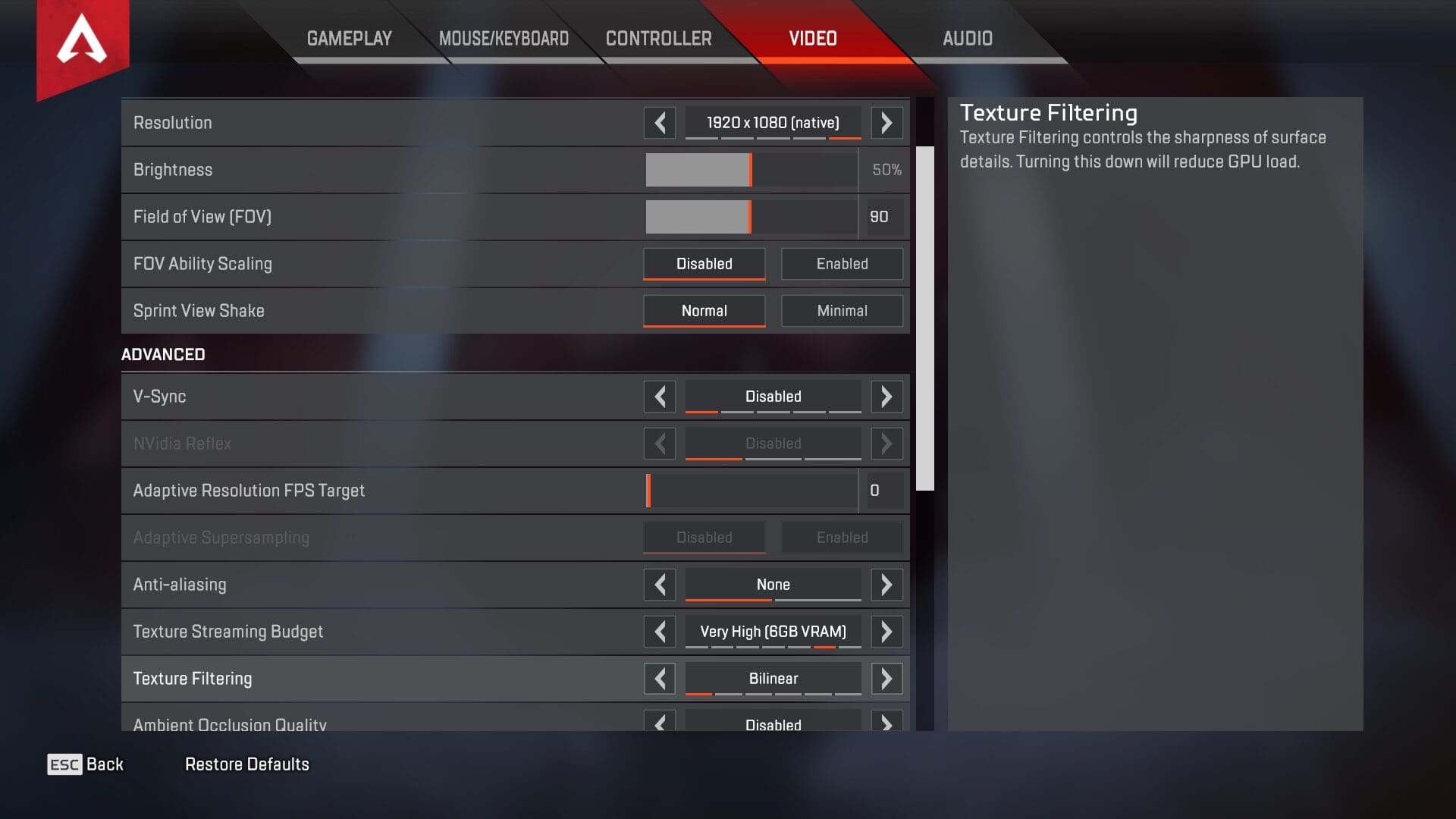
Is There Any Fix Of Apex Legends Nvidia Reflex Issue?
We all don’t know the exact timing when the official fix will come out. Then there is one way that you can try to fix the issue on Apex Legends nvidia reflex. Run DX12 mode if you want to fix Apex Legends nvidia reflex grey out issue. And to do this you have to follow this given steps.
- First open the EA launcher.
- Then go to the Apex Legends page
- Press manage button and select view properties.
- You will see the advance launcher options, enter SettingsDX12.json.
See whether the Apex Legends nvidia reflex start running again. If this solution not work then you have to wait for the official fix or patch note. So follow the official page to know the updates and wait till the developers give the fix of nvidia reflex greyed out issue.
Conclusion:-
If you don’t know about Nvidia Reflex, it is the Core setting in the game which helps the player to improve in many things. The Nvidia Reflex give player of faster target acquisition quick reaction time a precise aim and more. So this is for you: if you like our post and find it interesting, then please make sure to subscribe to Gaming Acharya.
And you can also follow us on social media platforms like Twitter, Facebook, and Instagram. We post daily updates there first, then make articles, so to be updated, follow us and bookmark Gaming Acharya in your browser. We will post daily updates about the latest game and quest.
Related:-