Again, COD Mobile authorization error 5b1202 causing problems to many players out there. Few months back this same issue related authorization error in COD Mobile occurred and got fix by the developers. Players are trying to log in to their account with Facebook, but they field to do it. This error not let you to login with Facebook server.
If you are frustrated by COD Mobile authorization error 5b1202 and not getting any solution to fix it, then don’t worry. Here article we will tell you how to fix authentication error in COD mobile. We will also try to find out the reason of this authentication error in COD mobile. As also there is no one specification for this error, but it’s mainly to the internet, so let’s see the cause and try to fix it by our own. So let’s dive into the information and continue this article.
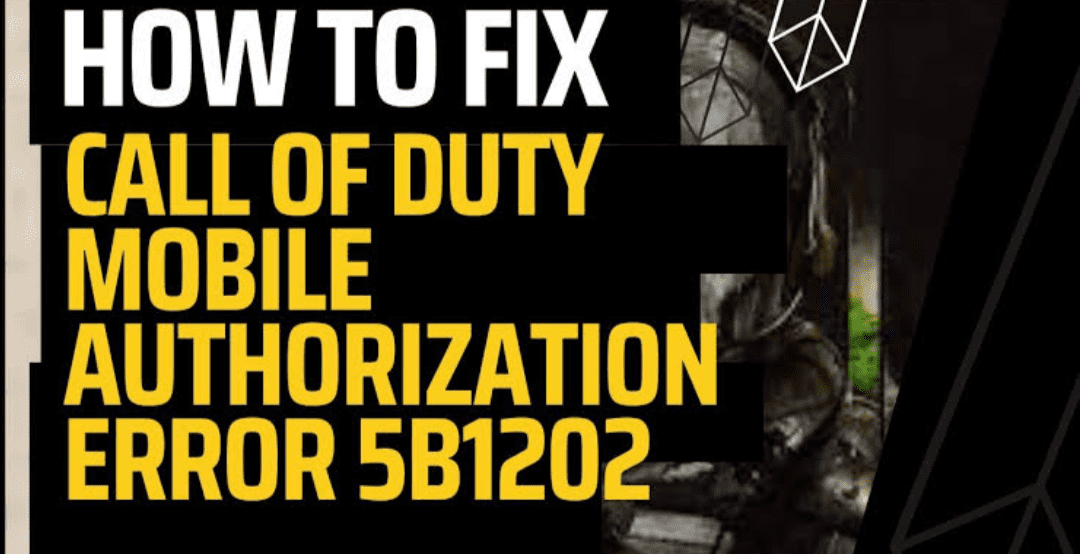
Table of Contents
What its showing COD Mobile authorization error 5b1202?
COD Mobile authorization error 5b1202 mainly related to the internet server issue. This authentication error in COD mobile is related to the Facebook login failed problem where players are trying to login, but they failed. Some player share that this COD mobile authentication error is putting your account into a loop and failing all the attempts when you try to log in. When you choose login to the COD Mobile by using your Facebook account, server failed to log in.
Like I said, this COD mobile authentication error may be caused by the network connection issue. Maybe your internet connection running slow or unstable. Or maybe the login method causes this authentication error as Facebook is a third party platform so if there is any internet server error then it will fail to log in. Also, this authentication error in COD mobile may cause after any game update because they made some changes in the update which can cause this error.
However, there maybe any reason but we have to fix this error as many of we want to play COD mobile. Here in the next paragraph we will see some Basic troubleshoot which may help to fix COD mobile authentication error 5B1202.

How to fix authorization error in COD Mobile?
To fix the authentication error in COD Mobile, try this following trouble shoots given below in this paragraph.
1. Check the server status of COD Mobile:
Check your COD mobile server status whether it is unable to connect to the game. Sometime this server issues may cause and COD mobile is unable to connect to the game due to these issues. So I suggest you that before trying any solution, check the mobile game server status. If everything is ok, then try the below trouble shoot.
2. Check your internet connection:
I think the main cause of COD Mobile authorization error 5b1202 is your internet connection. So try to do the following things which may help you.
Turn off your Wi-Fi or your mobile data and then turn on back full stop, this may refresh your internet connection and may be solved your network related problems.
If you are playing COD mobile with your mobile data then put your phone into airplane mode and then turn off your airplane mode.
Also, if you have a router, then try to reboot the modem and restart it. By this, the power recycles the modem and fix internet problem of the router if it’s causing the error.

Conclusion:-
So this is for you: if you like our post and find it interesting, then please make sure to subscribe to Gaming Acharya. And you can also follow us on social media platforms like Twitter, Facebook, and Instagram. We post daily updates there first, then make articles, so to be updated, follow us and bookmark Gaming Acharya in your browser. We will post daily updates about the latest game and quest.
Related:-
- Fright Factory Event COD Mobile 2023 Tips & Rewards!
- Autumn Breeze Into the Fray Event COD Mobile: How To Complete It?
- How To Play Undead Siege in COD Mobile 2023: Know The Trick!