Xbox Live Error 80151912 is a general error code that can happen for several reasons. One of the major reasons for this problem is for internet purposes. But not only internet reasons, there can also be Xbox Console problems which you may find in the Xbox Error 80151912 issue. It can be with Xbox Live Account & also with Xbox Live Servers.
In this article, we are going to discuss about Xbox Error Code 80151912 and Xbox Error 80151912a. Let us start with some problems that players find & with some basic tips to keep in mind.

Xbox Live Error 80151912: Things that you should know
If you have an Xbox with you and you are facing problems like Xbox Error 80151912, where are some things that you might face:
- You are not able to connect your Xbox to the live server.
- You are getting disconnected from the Xbox Live server while playing some games or using some apps.
- You are getting error messages when trying to sign in to Xbox Live Server.
- You are not able to download or install games or apps from Xbox Server.
- You are not able to access the online features of games or apps.
What could be the Xbox Error 80151912?
There could be various problems to occur with the Xbox Server 80151912 error. Here are some of them:
- Internet Problems: Your internet connection might be slow or unstable. That is why you might face this problem.
- Xbox Console Problems: Your Xbox can be outdated or not properly configured. That is why you might face some issues.
- Xbox Live Account Problem: There could be a possibility that your account might be suspended or your subscription might be ended.
- Xbox Live Server Problem: If the Xbox server might be down that is why you are facing the problem.
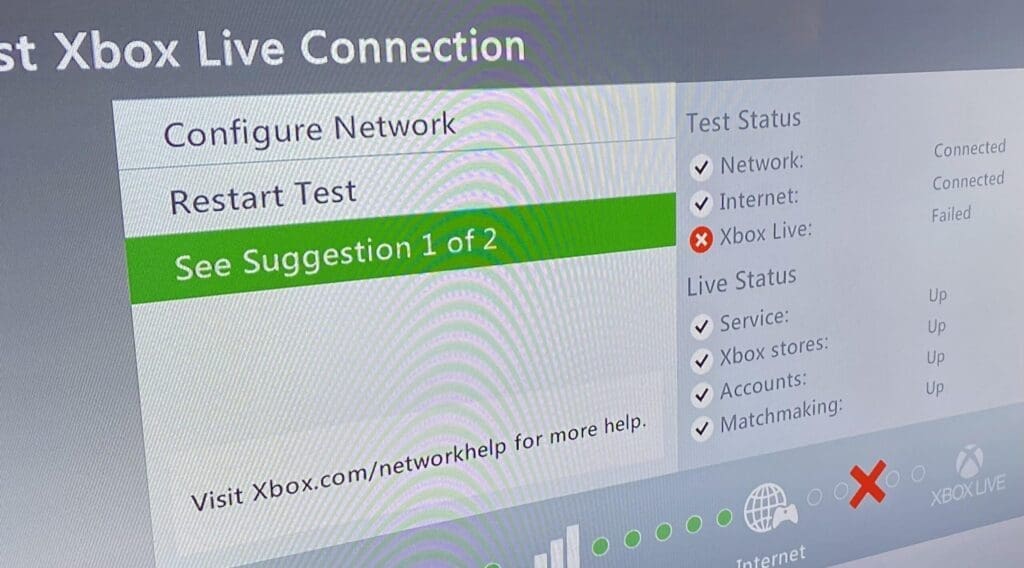
How to Fix Xbox Error Code 80151912?
There are a number of things you can try to fix Xbox Live Error 80151912:
- Double-check your web connection. Check to see if your internet connection is reliable, quick, and accessible. Restarting your modem, or router, or joining a different Wi-Fi network are all options you have.
- Reboot your Xbox gaming system. Frequently, a simple restart of your Xbox system will resolve small issues. Press and hold the Xbox button on the front of the console for 10 seconds or until it completely shuts off to restart your Xbox. To restart the console, hit the Xbox button once more.
- Delete all of the Xbox system cache. Corrupted data issues may be solved by clearing the Xbox system cache.
- Keep your Xbox console updated. Verify that the newest software update is installed on your Xbox. Go to Settings > System > Updates & downloads to see if there are any updates.
- Verify the status of the Xbox Live server. whether you are still having difficulty, you may determine whether there are any known problems by checking the Xbox Live server status.
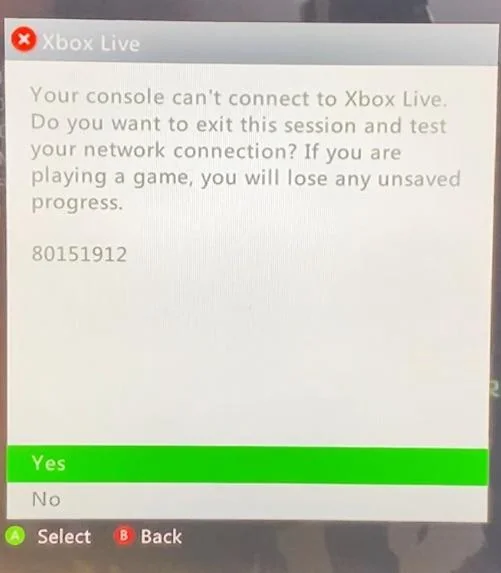
Solutions to the Xbox Error 80151912a:
- Instead of Wi-Fi, try using a cable connection. In general, wired connections are more dependable and stable than wireless ones.
- Consider turning off your firewall or antivirus program. There are situations when firewalls and antivirus programs can obstruct Xbox Live traffic.
- You might try relocating your Xbox to be nearer your modem or router. The signal strength may be enhanced as a result.
- Try often restarting your modem or router. This may aid in avoiding the emergence of issues.
- Keep the software on your Xbox system up to date. Microsoft often makes performance enhancements and bug fixes available in its software updates.
Read More:
Darktide Patch 13 Notes: Something Big Has Been Arrived?
Cloud Gaming Server Status: A Detailed Information of Outage 2023
Pepsi EAFC Redeem Code: Get Free Rewards with FC 24
Dragonheir Silent Gods Redeem Code: Free Rewards October 2023