In Starfield, there is a graphics card error that is not letting players play, and they are searching for how to fix Graphics Card Minimal Specs Error. Due to the Starfield Graphics Card minimum requirement error, players are not able to open the game. The game is not launching on PC because it does not meet the requirements.
No dought thet Starfield is an amazing game, but due to this Fix Graphics Card Minimal Specs Error and issue, players get frustrated. And then they show little interest in the game. So it is very important to the game to solve the problem and engage its players.
So here in this article, we will give you a proper solution and guide to fix the Starfield Graphics Card minimum requirement error. If you are suffering from this issue, then keep reading because this article is for you. And don’t leave in between; if you leave, you will not be able to find the fix for the Graphics Card Minimal Specs Error in Starfield. So without any further delay, let’s start the article.

Important Topics:-
- How to get Sentinel& UC Antixeno Spacesuit in Starfield Easily?#67
- #1 Starfield Follow Distortions on the Scanner: Fastest Guide
- How to Complete Starfield Faction Quests Latest 2023
Table of Contents
Fix Graphics Card Minimal Specs Error: What is the Reason?
Starfield Graphics Card’s minimum requirement failed in your PC because the graphics card did not meet the minimum requirement. That means the graphics card is not capable, so Starfield is not launching the game. There should be one more reason for this message, and that should be the Windows version you are using.
And also, the message you see when you open the game is not specific to the Starfield Graphics Card minimum requirement error. I think you should check your Windows version also; this will confirm what is causing the issue and how to fix the Graphics Card Minimal Specs Error. And when you know it is the graphics card problem, then try this fix; this will solve your problem.
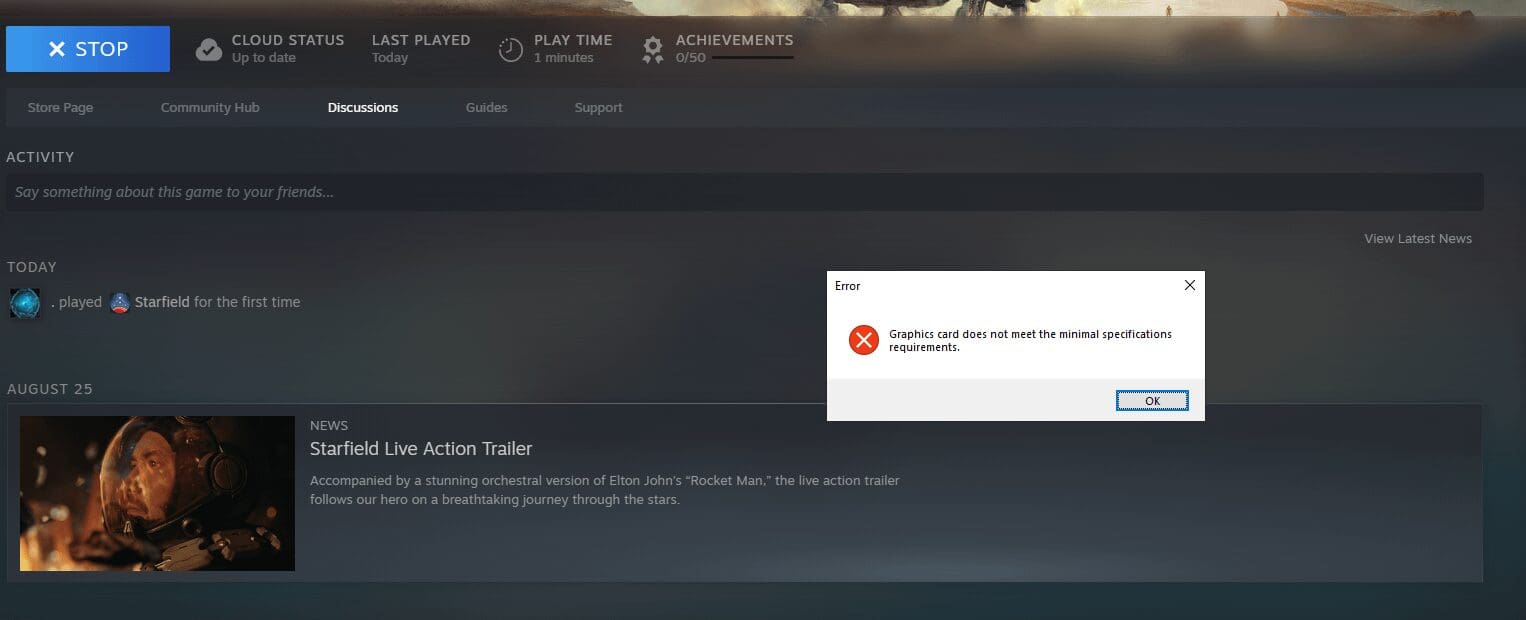
How to Fix the Graphics Card Minimal Specs Error in Starfield?
To fix the Graphics Card Minimum Specs Error, you have to follow these steps carefully.
- First, you have to update your Windows version to 22H2.
- To do this, enter the game.
- Go to the settings for updates.
- They check for updates.
- After that, choose the 22H2 update.
- Then install it.
This is where you can find the Starfield Graphics Card minimum requirement error. Do try this fix and tell us in the comments section if it is working or not. So it will help us, and we will update it.
Conclusion:-
In the end I just wanna say is that try the fix Graphics Card Minimal Specs Error. And if the fix not working then is the bug for the game. You should report to the customer service and report the bug. So the game should know the Starfield Graphics Card minimum requirement error.
So this is for you: if you like our post and find it interesting, then please make sure to subscribe to Gaming Acharya. And you can also follow us on social media platforms like Twitter, Facebook, and Instagram. We post daily updates there first, then make articles, so to be updated, follow us and bookmark Gaming Acharya in your browser. We will post daily updates about the latest game and quest.
Related:-