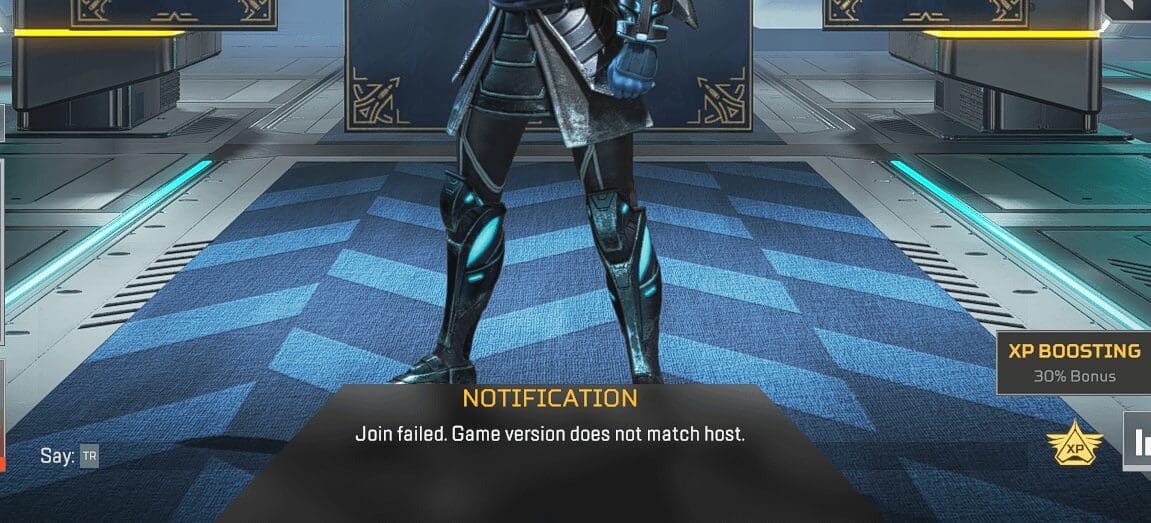Join failed game version Apex Legends is causing frustration among thr players. They are not able to join the game and this reason is irritating. But the many of you don’t know the reason behind this join failed game version error.
So here in this article we will tell you the reason and how to fix it. Since this join failed game version error is very fustrating but we can fix it. So if you want to know then keep reading this article and read full article to completely slove the issue. So without any further delay let’s start the article.

Table of Contents
What is the reason behind Join failed game version Apex Legends?
There are not one reason of join failed game version error in Apex Legends. The main cause join failed game version error is that you are not using the latest version of the game. Or may be your friend because both of have to latest version installed.
If any one of you don’t have this then it is not possible to join the game. And also make sure the you selected the same language in Apex Legends. This could also cause you join failed game version Apex Legends. And lastly the final cause is the server issue. It happens rarely but there is a chances that it could also happen so make sure to check.
Important Topics:-
- How to Fix Apex legends anti cheat authentication failed latest 2023
- Apex Legends Redeem Codes August 2023: Working Codes
How to fix join failed game version error in Apex Legends?
Here the basic fix of Join failed game version Apex Legends. Do try and tell if any ways works.
- Check for game updates:
The most common cause of this Join failed game version error is that one of the players does not have the most latest version of the game installed. Check the game’s store or open the game and check for updates to make sure both players have the most latest version of Apex Legends loaded.
- Restart your game and console:
Sometimes a simple restart can fix the problem. Restart your console or PC after closing Apex Legends. Then, try again to join your friend’s lobby.
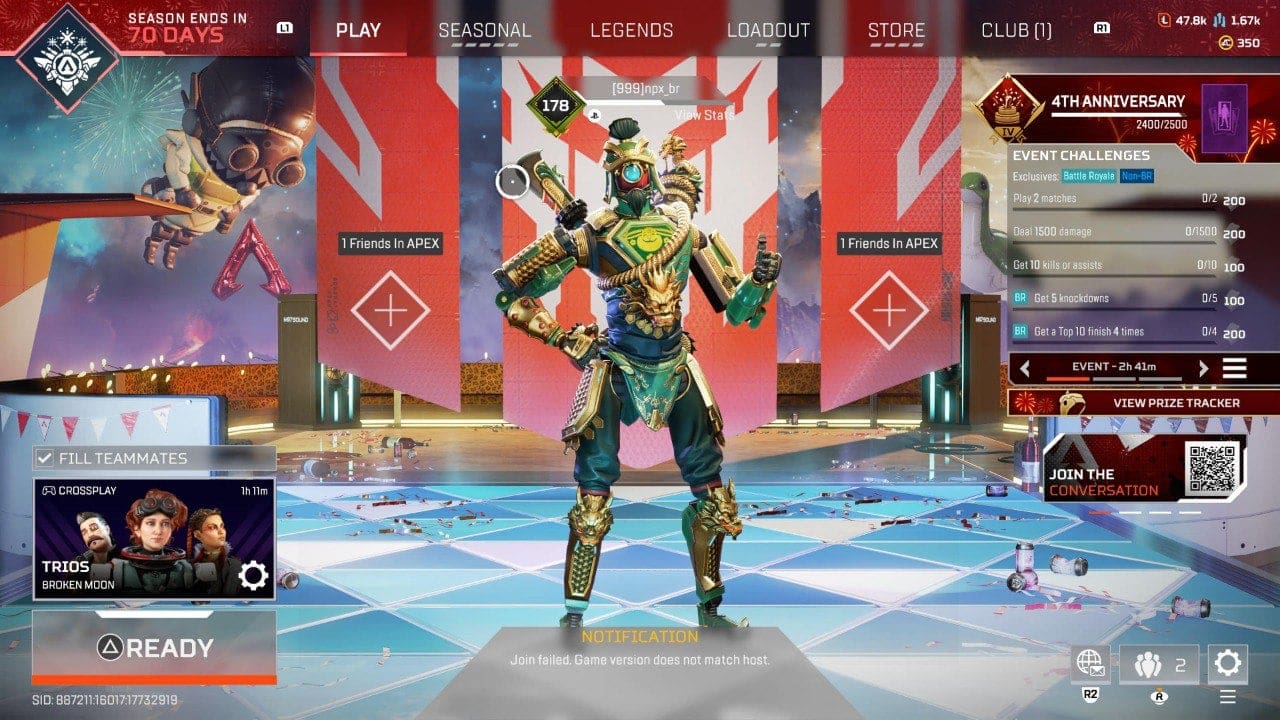
- Verify your game files:
If you’re using a PC, you can do this use Steam or Origin. It will check your game files for corruption and, if necessary, repair them.
- Disable any background apps:
Some background apps can connect with Apex Legends and cause the “Join failed.” message. Error “Game version does not match host.” Before running Apex Legends, try turning off any unnecessary background apps.
- Change your DNS settings:
If the Join failed game version Apex Legends continues, you can try changing your DNS settings. This will alter the way your console or PC communicates with the internet, which can at times fix connectivity issues.
If all this fix not work, then there is only one option. Do contact with the customer service and report the issue they will try to fix Join failed game version error.
Conclusion:-
So this is for you: if you like our post and find it interesting, then please make sure to subscribe to Gaming Acharya. And you can also follow us on social media platforms like Twitter, Facebook, and Instagram. We post daily updates there first, then make articles, so to be updated, follow us and bookmark Gaming Acharya in your browser. We will post daily updates about the latest game and quest.
Related:-