In recent months, there have been a few issues of the Compiling Shaders Genshin Impact error. Shaders are programs that run on your GPU to render the graphics in Genshin Impact. They are converted into binary code that the GPU understands. This process can be time-consuming, especially if you are using a new graphics card or have a large number of shaders to compile.
For few days Compiling Shaders Genshin Impact error occurs that created difficulty to for the players. So here in this article, we will discuss what is the reason of this Compiling Shaders Genshin Impact error and how can we fix it. We will see all possible ways to fix thus error from our side.
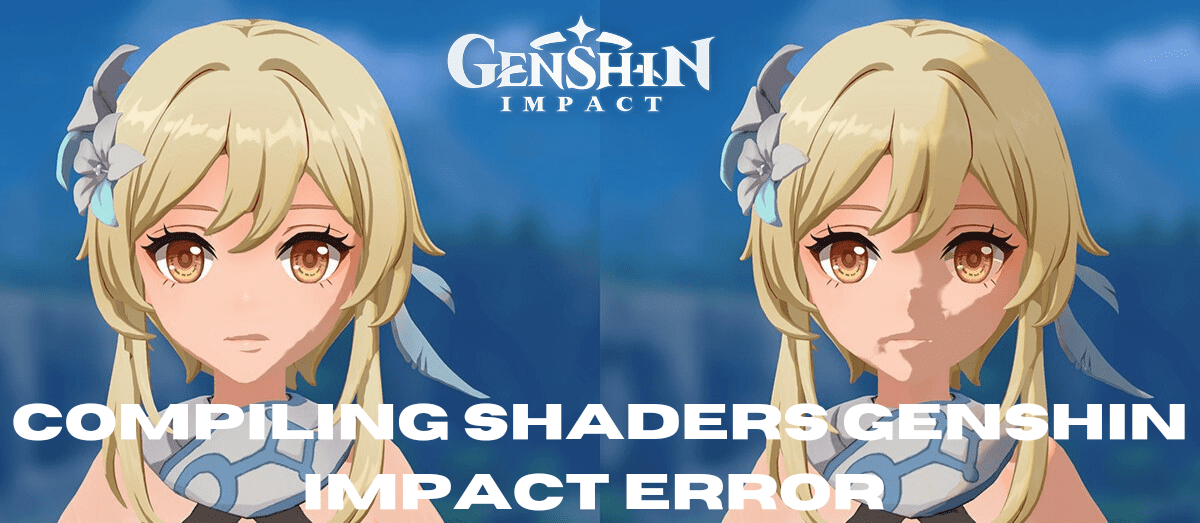
Table of Contents
What Is The Reason Of Compiling Shaders Genshin Impact Error?
The Compiling Shaders Genshin Impact error see generally appears when players first start the game or enter a new location. It can also happen after installing a new graphics driver or changing the game’s settings. The Compiling Shaders error’s cause is unknown, but it happens to be related to the game’s shader caching system.
As Shaders are small programs that run on the GPU to render graphics in Genshin Impact. They are converted into binary code that the GPU understands. This process can take some time, especially if the game is unable to properly cache the shaders.

How To Fix Compiling Shaders Genshin Impact Error?
Here are some ways you can fix the Compiling Shaders Genshin Impact error:
1. Restart the game:
This may empty the shader cache, allowing the game to recompile the shaders:
- Open the Task Manager by pressing Ctrl + Alt + Del.
- Go to the “Processes” tab.
- In the list of processes, look for Genshin Impact.
- Select “End task” from the context menu when you right-click on Genshin Impact.
- restart Genshin Impact.
2. Update your graphics driver:
A updated driver may be able to fix any problems that are creating the error.
- To update your graphics driver, go to the website of the manufacturer of your graphics card.
- Find the most recent driver for your graphics card.
- Install the driver after downloading it.
- Start your computer again.
3. Change the game’s settings:
Disable shader pre-caching or reduce the graphics settings.
- Start Genshin Impact.
- Go to the Settings menu.
- Click to the Graphics tab.
- Uncheck the Enable shader pre-caching option.
- Reduce the graphical settings.
- Restart Genshin Impact.
4. Verify the game files:
This will check the game files for corruption.
- Start Genshin Impact from Steam.
- Click to the Library tab.
- Select Properties from the context menu when you right-click on Genshin Impact.
- Go to the Local Files tab.
- Select Verify Game File Integrity.
5. Reinstall the game:
This is a last option, so if everything else fails, it may correct the problem.
- Uninstall Genshin Impact from your PC.
- Download the game installer from the Genshin Impact official website.
- Reinstall the game by running the installer.
If you have tried all of those solutions and are still getting the Compiling Shaders Genshin Impact error, so you can contact miHoYo support for help.

Things You Should Keep In Mind:-
Here are some tips that you can imply so you will not get any error in future.
- Check that you have enough RAM. To run smoothly, Genshin Impact requires at least 8GB of RAM.
- A solid-state drive will give faster loading times and may aid in shader compilation time reduction.
- Remove any programs that are no longer needed. Other processes running in the background can slow down shader compilation.
- Maintain the latest graphics card drivers. Drivers that are out of current can cause a range of issues, including the Compiling Shaders Genshin Impact error.
Conclusion:-
So this is for you: if you like our post and find it interesting, please subscribe to Gaming Acharya. And you can also follow us on social media platforms like Twitter, Facebook, and Instagram. We post daily updates there first, then make articles, so to be updated, follow us and bookmark Gaming Acharya in your browser. We will post daily updates about the latest game and quest.
Related:-
