One error that has been reported by several players is the LOL vcruntime140_1.dll error. As a League of Legends player, encountering errors can be frustrating, especially when it disrupts your gameplay. This error message pops up on your screen, preventing you from launching or playing League of Legends.
If you have encountered this error, don’t worry, as there are several ways to fix it. In this article, I will guide you through the causes of the LOL vcruntime1401.dll error and provide you with some tips and tricks to fix it.
Table of Contents
Causes of the LOL vcruntime140_1.dll error
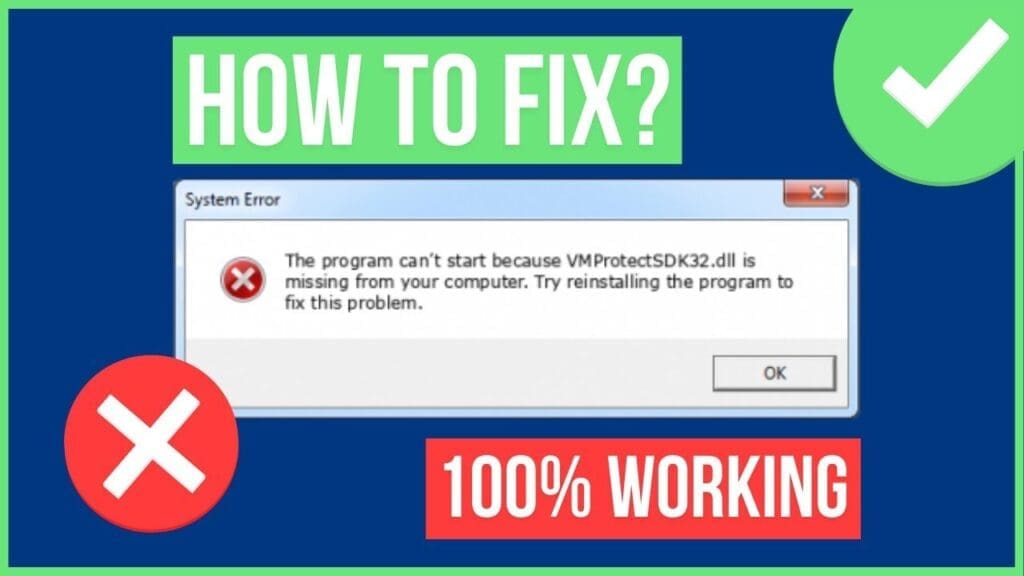
The LOL vcruntime1401.dll error usually occurs when there is a missing or corrupted Microsoft Visual C++ Redistributable Package. This package contains runtime components of Visual C++ libraries that are required by several applications to run correctly. When there is an issue with this package, the LOL vcruntime1401.dll error occurs, and League of Legends fails to launch or crashes while playing.
Another cause of this error is outdated or corrupted Windows system files. These system files are essential for the proper functioning of your computer and its applications. When these files are missing or corrupted, it can cause errors like the LOL vcruntime140_1.dll error.
How to fix the LOL vcruntime140_1.dll error
Now that we know the causes of the LOL vcruntime140_1.dll error, let’s dive into some tips and tricks to fix it.
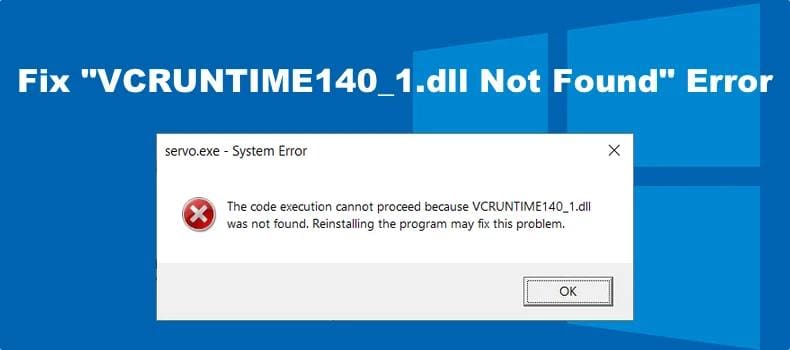
Method 1: Reinstall Microsoft Visual C++ Redistributable Package
The first method to fix the LOL vcruntime140_1.dll error is to reinstall the Microsoft Visual C++ Redistributable Package. This package contains the required runtime components of Visual C++ libraries that are necessary for the proper functioning of several applications. Here are the steps to reinstall the package:
- Go to the Microsoft Visual C++ Redistributable Package download page.
- Select the appropriate version for your system (x64 or x86).
- Download and install the package.
- Restart your computer.
After completing these steps, try launching League of Legends and see if the error persists.
Method 2: Update Windows
As mentioned earlier, outdated or corrupted Windows system files can cause the LOL vcruntime140_1.dll error. So, the second method to fix the error is to update your Windows to the latest version. Here are the steps to update Windows:
- Click on the Start menu and select Settings.
- Click on Update & Security.
- Click on Check for Updates.
- If there are any updates available, click on Download and Install.
- After the update is complete, restart your computer.
After updating Windows, try launching League of Legends and see if the error persists.
Method 3: Run System File Checker (SFC) scan
If the above methods didn’t work, you can try running a System File Checker (SFC) scan. This scan checks for any corrupted or missing system files and repairs them automatically. Here are the steps to run an SFC scan:
- Click on the Start menu and type “command prompt” in the search bar.
- Right-click on the Command Prompt app and select Run as administrator.
- In the Command Prompt window, type “sfc /scannow” and press Enter.
- Wait for the scan to complete (this may take some time).
- After the scan is complete, restart your computer.
After running an SFC scan, try launching League of Legends and see if the error persists.
Method 4: Reinstall League of Legends
If none of the above methods worked, you can try reinstalling League of Legends. This method may seem extreme, but it can fix any corrupted game files that may be causing the LOL vcruntime140_1.dll error. Here are the steps to reinstall League of Legends:
- Uninstall League of Legends from your computer.
- Go to the official League of Legends website and download the latest version of the game.
- Install the game and restart your computer.
After reinstalling League of Legends, try launching the game and see if the error persists.
Common Mistakes to Avoid While Fixing the Error
Here are some common mistakes that you should avoid while trying to fix the LOL vcruntime140_1.dll error:
- Downloading the wrong version of the Microsoft Visual C++ Redistributable Package.
- Skipping the computer restart after completing any of the above methods.
- Not running the Command Prompt as an administrator while running an SFC scan.
Conclusion
The LOL vcruntime140_1.dll error can be frustrating, but it is fixable. In this article, we discussed the causes of the error and provided you with some tips and tricks to fix it. Remember to avoid the common mistakes mentioned above while trying to fix the error.
If the error persists, you can contact the League of Legends support team for further assistance. Now, go back to your game and enjoy playing League of Legends without any interruptions!
Read More:
- Yes they make shurikens this small LoL Quote Solution
- I am the rock LoL Quote Answer
- How To Get HDR MW COD Mobile?
- Last Will and Testament Destiny 2: How To Complete!