Star Citizen Infinite Loading Screen: Star Citizen is an exciting online game that lets players explore space, engage in space battles, and complete missions. However, sometimes players encounter a problem where the game fails to load, and they are left staring at an Star Citizen infinite loading screen. In this guide, we will explore some of the most common reasons why Star Citizen gets stuck on the infinite loading screen and how to fix it.

Table of Contents
Star Citizen Infinite Loading Screen :-
If you are experiencing an infinite loading screen while trying to play Star Citizen, it means that your game is unable to load or is having some loading issues. This can be due to various reasons ranging from server outages, internet connectivity issues, system bugs or glitches, and corrupted game files.
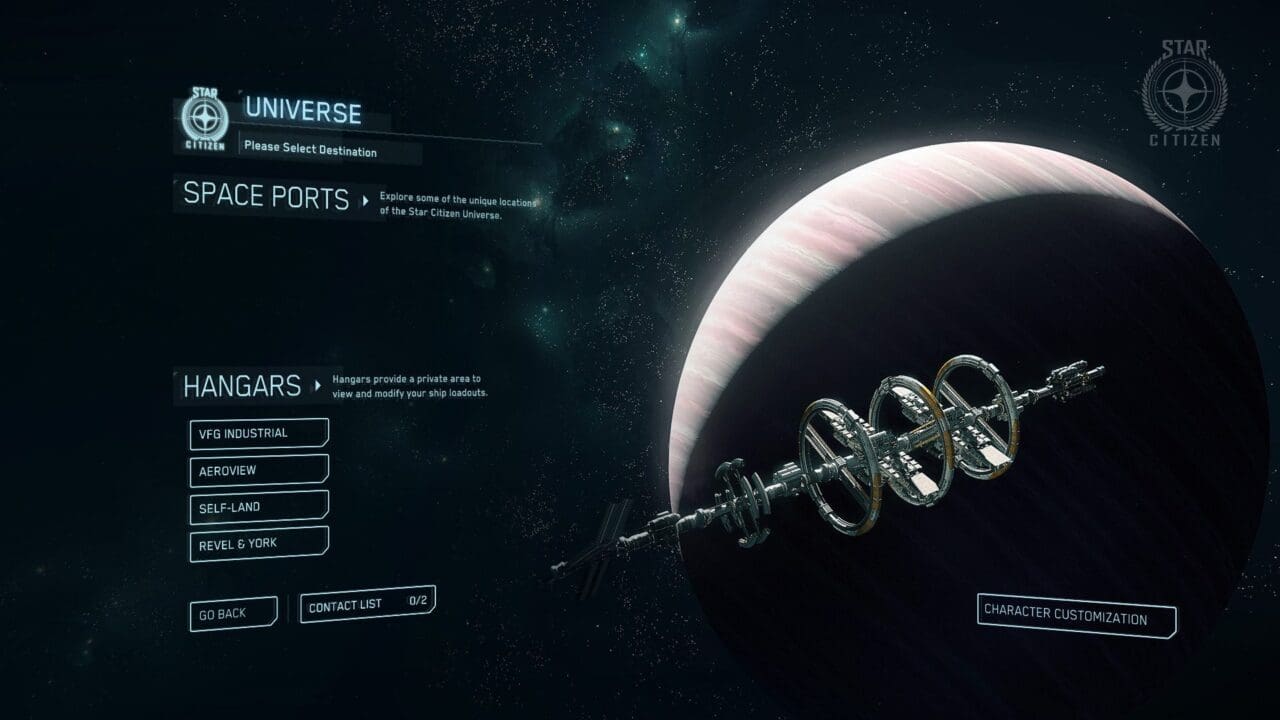
Why Is Star Citizen Stuck On Infinite Loading Screen Or Star Citizen Screen?
Star Citizen may get stuck on the Star Citizen infinite loading screen due to various reasons:
- The Star Citizen server could be having an outage.
- There can be internet connectivity issues.
- A bug or glitch in the system of Star Citizen.
- Corrupted game files in the directory.
How To Fix Star Citizen Stuck On Infinite Loading Screen Or Star Citizen Screen?
To fix the issue of the Star Citizen Infinite loading screen or the Star Citizen screen, here are some solutions that you can try:

- Go To Main Menu: Let the loading screen run until you see the main menu, then go to Arena Commander and play one game. Now, go back to PU and let the game load. You should be able to play Star Citizen without any issues.
- Check The Server Status: Make sure to check the server status of Star Citizen because if the server is down or undergoing maintenance, the game will not be able to connect to its servers, and you will be stuck in the loading screen.
- Check For Internet Issues: Ensure that you are connected to stable and fast internet. If your internet speed is slow, you will not be able to play Star Citizen and will get stuck in the infinite loading screen. You can also check your internet speed by doing a simple speed test from Google.
- Change To A Different Region: You can change your region to another location to solve the Star Citizen infinite loading issue.
- Relaunch Star Citizen: If the loading screen is still not loading Star Citizen even after 30 minutes, try to relaunch the game by pressing Alt+F4.
- Unplug And Replug Everything: Unplug all the USB cables and then replug everything. You can also unplug your router and then replug it again with your system.
Kill Your Character: If your Star Citizen gets stuck in a infinite loading screen while you are in the middle of a game, ask your friends to kill your character or destroy your ship and then start the game again.
Conclusion :-
In conclusion, getting stuck on the star Citizen infinite loading screen can be frustrating for players trying to explore space, engage in battles and complete missions in this multiplayer online game. The issue can be caused by various factors such as server outage, internet issues, bugs or glitches in the system, or corrupted game files.
However, there are several workarounds that players can try to fix the problem. These include checking the server status, verifying game files, changing regions, checking internet connectivity, unplugging and replugging everything, or killing the character. By following these steps, players can get back to enjoying the immersive experience of Star Citizen without any infinite loading screen issues.
Related :-
- Star Citizen Entitlement Processing Error -Fix It Now!
- Star Citizen Character Repair Tool & How To Use It?
- Player Unstowed Bug Star Citizen 2023