
The mobile game Pokemon Go is currently one of the most popular video games of all time. However, your gameplay experience is heavily influenced by your location, as less crowded locations never have the same number of Pokemons. Therefore, it is essential to learn how to change your location using a tool in Pokemon GO. In this article, we will provide an efficient solution that allows you to change your Pokemon Go locations.
Table of Contents
1. Why need to Change the Location in Pokémon Go?
You can only access the mons, PokéStops, and Gyms in your immediate area because Pokémon GO automatically places you in the game based on your IP address and device’s GPS signal. Spoofing changes the data on your device to give the impression that you are somewhere else.
Pokémon GO spoofing apps can fool your GPS with a fake signal and place you wherever it wants. You’ll have access to PokéStops, Gyms, Raids, and regionally specific content. If you want to encounter more Pokémon like Ghost Pokémon, you can experiment with timezones. Even though it’s daytime and off-peak where you are, Pokémon are more likely to appear if you use a spoofed GPS and position yourself in a dark area when playing Pokémon GO.
However, spoofing location on iOS is challenging since most GPS spoofing programs for iOS demand that the device be jailbroken. Jailbreaking the iPhone is risky and voids the warranty. If you would rather go with a solution that is more secure, you can try out the AimerLab MobiGo.
2. What is AimerLab MobiGo location spoofer?
AimerLab MobiGo is a location spoofing app, which allows you to quickly teleport the GPS location of your iPhone to any location in the world. Launched in 2022, AimerLab MobiGo was awarded by FinancesOnline in February 2023 as a Rising Star. It is compatible with the majority of iOS devices and versions. You may change Pokémon’s location on your PC without jailbreaking or rooting.
You can move the GPS to any area on the earth by entering the coordinate, or you can hatch Pokémon Go eggs without moving by simulating the movement of a car, walking, or biking with adjustable pace. It also lets you pause your trip whenever you want, making movement look more natural.
3. AimerLab MobiGo main features
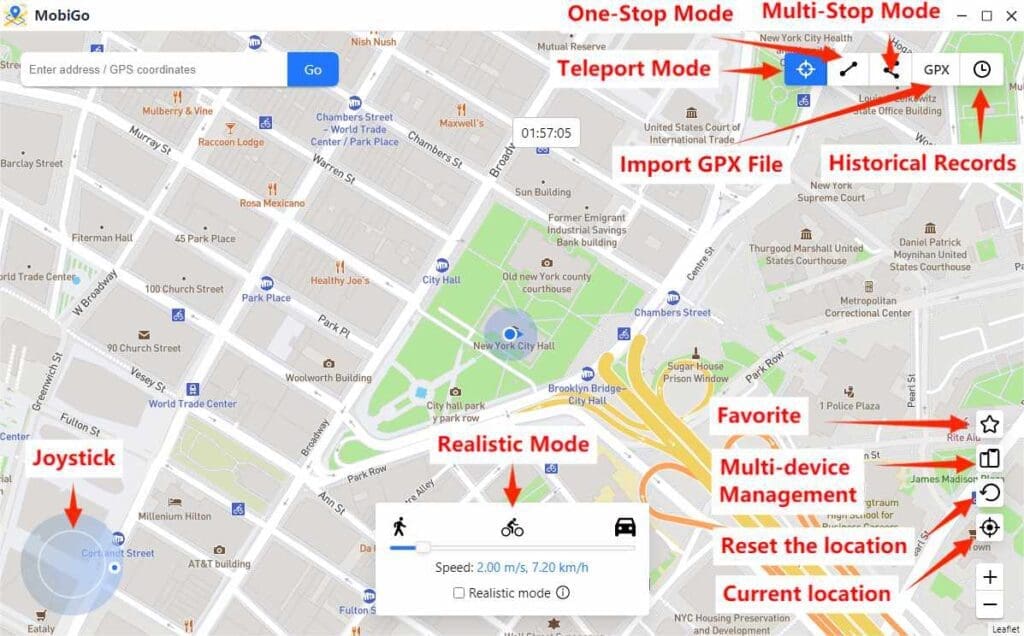
- Teleport mode: You can move directly to the spot you select on the map by using the teleport mode.
- One-stop mode: You can arrange a route by entering a starting and ending point, and the GPS will be moved along that route.
- Multi-stop mode: You can use numerous pins on the map to indicate various stops along your relocation path.
- Import GPX files: You can easily receive awards if you import the featured game GPX route files that you have gathered.
- Use Joystick: It is great for gamers to control the direction of their GPS movement using a joystick
- Customize the Speed: Try out different speeds (from 3.6 km/h to 36 km/h) to simulate walking, cycling, and driving.
- Cooldown timer: Before taking any further action in Pokémon Go, make sure to check the Cooldown Timer.
4. AimerLab MobiGo technical details
| Software Name | AimerLab MobiGo |
| File Size | 69.8Mb |
| Supported Devices | ☑ Windows: Win 11/10/8.1/8/7
☑ Mac: Mac OS X 10.13 (High Sierra),10.14 (macOS Mojave), 10.15 (macOS Catalina) and later (macOS 12 Monterey included) ☑ iPhone/iPad/iPod, All iOS versions, including latest iOS 16 |
| Supported Languages | ☑English ☑Chinese ☑German ☑Japanese ☑Spanish ☑French ☑Italian ☑Portuguese |
| Supported Location-based Apps | ☑ Games like Pokémon GO, Minecraft Earth, etc.
☑ Social Apss like Twitter, Facebook, WhatsApp, etc. ☑ Dating Apps like Tinder, Bumble, Hinge, Grindr, etc. ☑ Real-time Tracking Apps like Find My iPhone, Life360 , etc. ☑ Other Location-based Apps like Google Map, etc. |
| Pricing Model | ☑ 1 Month Plan: $9.95
☑ 1 Quarter Plan: $19.95 ☑ 1 Year Plan: $39.95 ☑ Lifetiime Plan: $59.95 |
5. Steps to Change Pokémon Go Location with AimerLab MobiGo
You can instantly teleport your device to any place on Earth after installing AimerLab MobiGo on your PC and following these easy steps:
Step 1: Open AimerLab MobiGo on your PC or Mac and connect your iPhone through USB or Wi-Fi. Click “Get Started” after the software identifies your device.
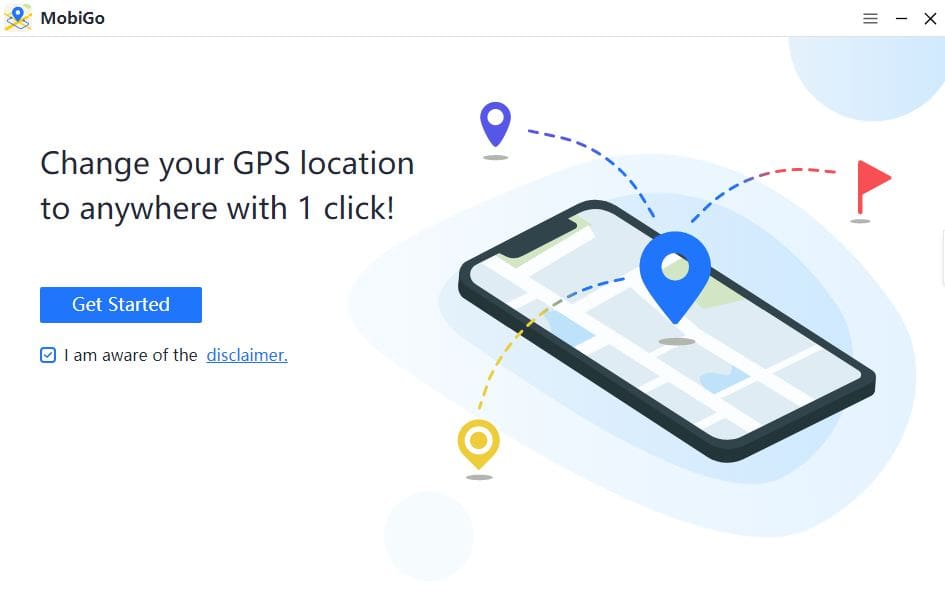
Step 2: Your iPhone’s current position will be displayed on a map on the screen. To teleport your device, simply enter the desired place and search for it.
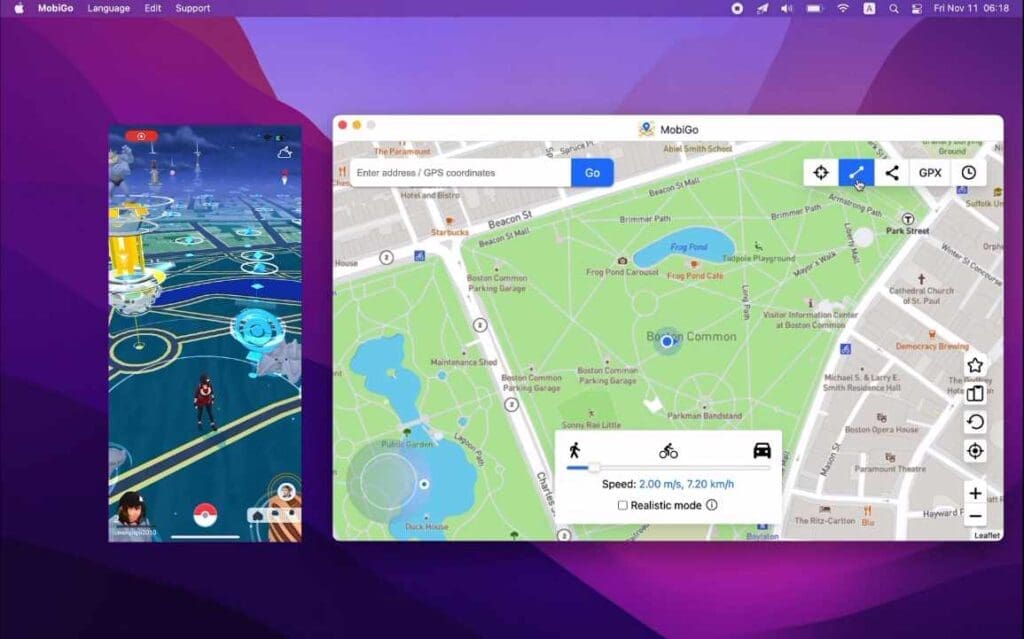
Step 3: You will see a popup on the screen with the precise coordinates of the location you have selected. Click “Move Here” to relocate your iPhone to the specified coordinates.
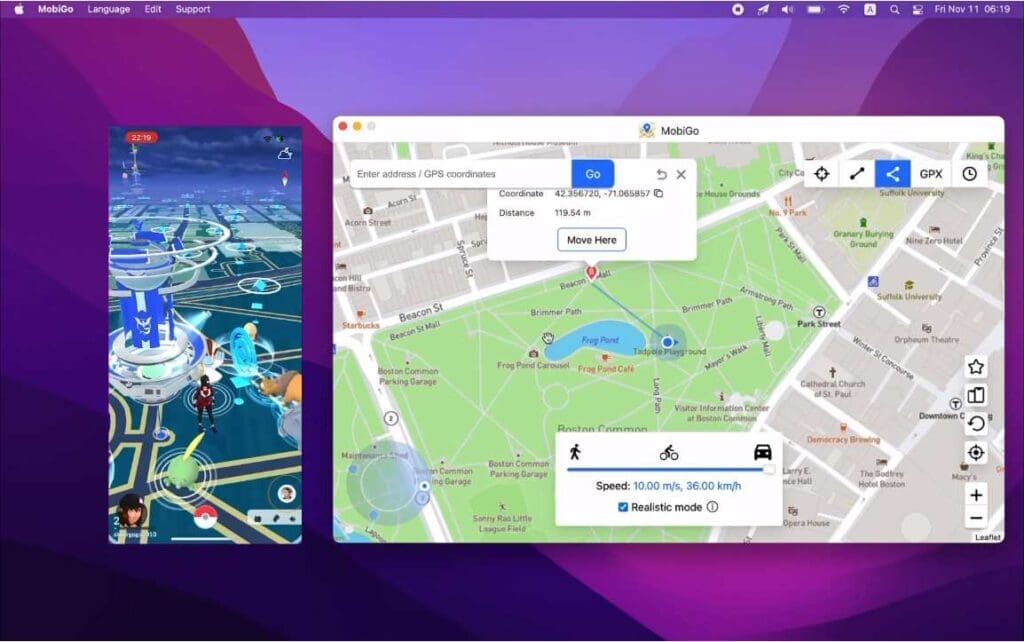
Step 4: Open your iPhone map and check your current location, now you can start play and enjoy your Pokemon Go!
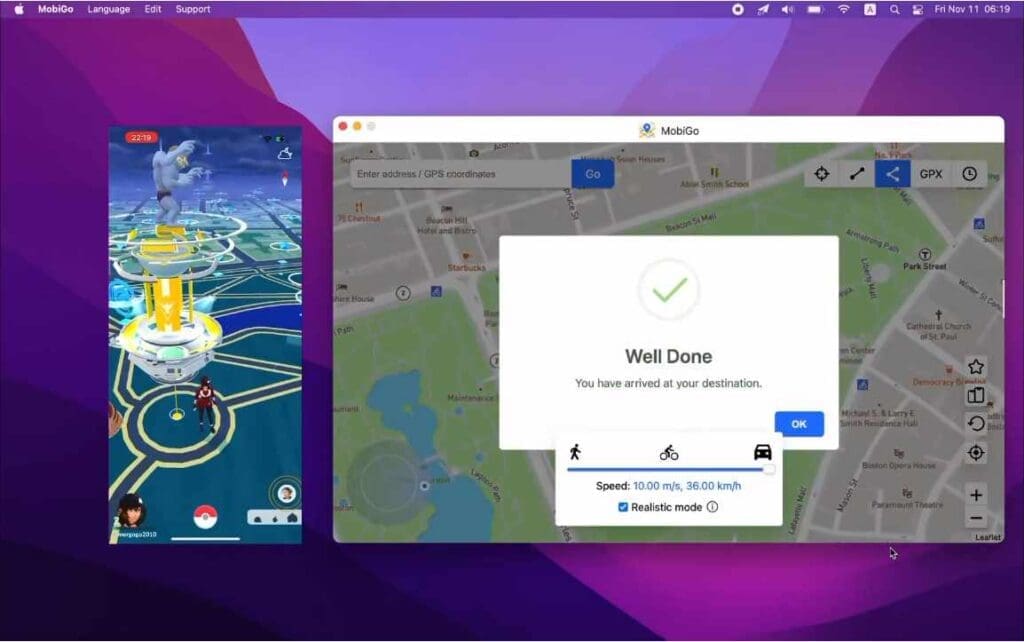
6. Our final thoughts
The game Pokemon GO is extremely well-liked and has attracted millions of gamers from all around the world. When it comes to acquiring your preferred Pokemon, there is no reason why your location should act as a barrier for you.
By using an app like AimerLab MobiGo iPhone location changer and spoofing your GPS, you will be able to access an entirely new world of opportunities in Pokemon GO. You will have the ability to virtually go to and explore the streets of hundreds of brand new destinations. So why not test out AimerLab MobiGo by just downloading it?
Also Read:
- Pokemon Go Promo Code Today 2023! Redeem Now
- How to Install Pokemon Scarlet on PC – Easy Steps!
- Pokemon Go Coin Bug Leaks & Updates 2022
- Latest Tower Of God Great Journey Code – How To Get It?