Delete CODM Account With UID: Your Call of Duty account can get deleted or might get deleted by anyone without knowing your password. Now if you remember if the account has Bin got deleted and we all assume that it was done by active sun and by the Call of Duty itself. But if we are talking about delete CODM account with UID the developer also doesn’t have any clue about this.
So Today in this article we will be discussing all the aspects and all the news related to delete CODM Account With UID. So without any further ADO let’s get started.
Table of Contents
Delete CODM Account With UID: Full details and Method

Since we talked about the delete CODM Account, also developer doesn’t have any clue about this but right now part has tweeted that anyone can delete another account with your UID or your player ID and if this has been still not verified but for your security purpose they recommended all of us to turn on your streamer mode.
And as we all protect ourselves by doing this so. Many of the websites provide screenshots of discord. And by viewing the discord tweet we can assume that a website can just take your email id or UID.
If someone takes your UID so they can play Idea and it can delete anyone’s account so guys are prepared. Just because always the precautions are better than cure. So we will advise you to please turn on your team Amod and do not share your login credentials all your player ID, all your ID with anyone else.
And if possible share more and more awareness about this Delete CODM Account With UID.
You May Also Like:
- High Tier Loot Zones COD Mobile
- Call Of Duty X Girl’s Frontline – Now Available in Item Shop
- COD Mobile Zombies Kill 5 Heavy Gunner Zombie
Related Pieces of Information
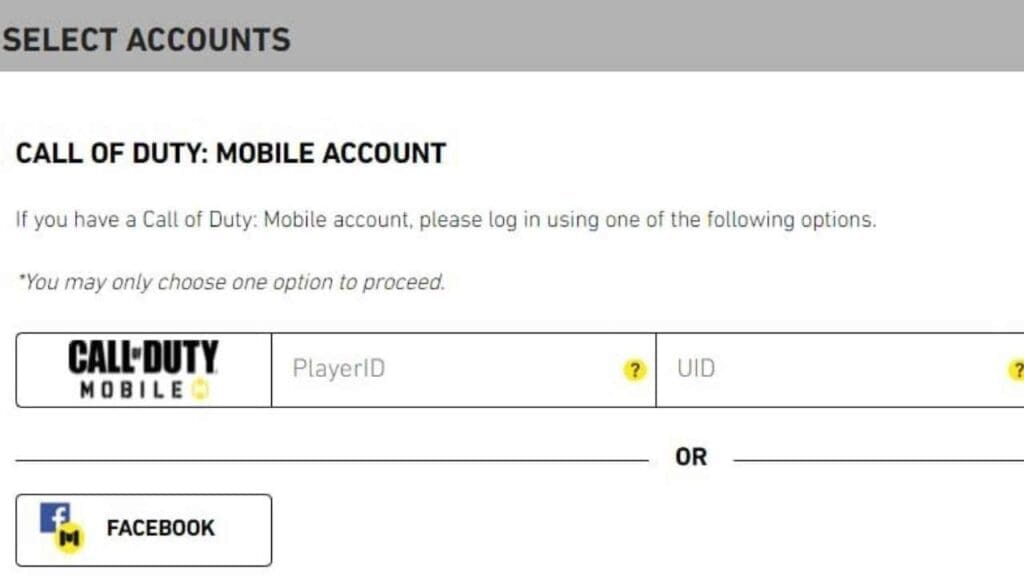
Now we are providing some more related information related to Call of Duty Mobile.
How To Delete Call of Duty Mobile Facebook Account:
Now we are listing some steps you need to know about how to delete Call of Duty Mobile Facebook Account.
- First of all, you need to open Facebook app on your phone or on your computer Browser.
- Login to your account and go to settings.
- Launch the find apps and websites click on it.
- After getting into it Facebook will show you the list of all the active apps and website links to your account.
- After finding the call of duty mobile. Go to the edit option.
- No find the Remove option and click on the date to confirm the process.
- Now you are good to go.
How To Unlink COD Mobile From Google:
Now we will be telling you about how to unlink your COD mobile from Google Play.
- First of all, you need to open the Play game app open your Android phone.
- Now at the top of the screen. Tap on more and settings.
- Tap on delete play an account and data
- Now you will see the Call of Duty mobile tab on delete.
How To Stop Auto Login on COD Mobile:
If we talk about a problem that most of the players face in the COD mobile is an auto-login feature. So the question arises how can I stop auto-login on COD mobile?
Follow these steps mentioned below to get your perfect answer.
- Posting you need to click the hamburger icon present at the top right corner.
- Now go to the setting and choose legal and privacy settings.
- Click on the logout option.
- Now you need to make a confirmation that you want to log out of COD mobile.
- After that, you need to create a new COD mobile account after removing the old one.
The Bottom Line
So, today we talked about a very interesting topic that is delete COD mobile accounts with UID. It’s a very crucial topic and you need to pay more attention to it as you don’t know that your ID can get deleted by anyone else if you share your ID and your ID with anyone else.
You must need to be very careful about it. We will inform you about the details after we got any reaction from the developers full stop if you have any queries regarding this article you can surely put it in the comment box.
Read More:
- COD Mobile Zombies Build a Level 5 Turret In Undead Siege
- COD MOBILE Zombies Kill 5 Igniter Zombies Task