Genshin Impact Connection Timed Out: The Genshin Impact is showing Connection time out. The game’s developer, miHoYo, is doing well with millions of gamers throughout the world. Genshin Impact isn’t really immune to server issues, though, as is the case with the majority of online games. And thousands of players are currently experiencing one notorious error code once more.
Players are prevented from signing in to the game by the Genshin Impact Connection Timed Out warning and Error Code 4206. A network issue known as the Connection Timed Error affects users on all platforms, including Playstation, PC, & mobile.
The simplest and most common solution is to completely log out of our account, restart our computer, then attempt to log in again. There are alternative solutions available, though, if the problem persists. We will see how Genshin Impact Connection Timed Out is causing and how to fix the issue.
Table of Contents
Genshin Impact Connection Timed Out: Showing Connection Timed Out :-
Perform a basic game restart before moving on to the next step. Launch Genshin Impact once more after doing this to see if the launcher is functioning properly. Refresh the game. We advise visiting the Google Play Store if restarting our smartphone does not solve a Genshin Impact Connection Timed Out.
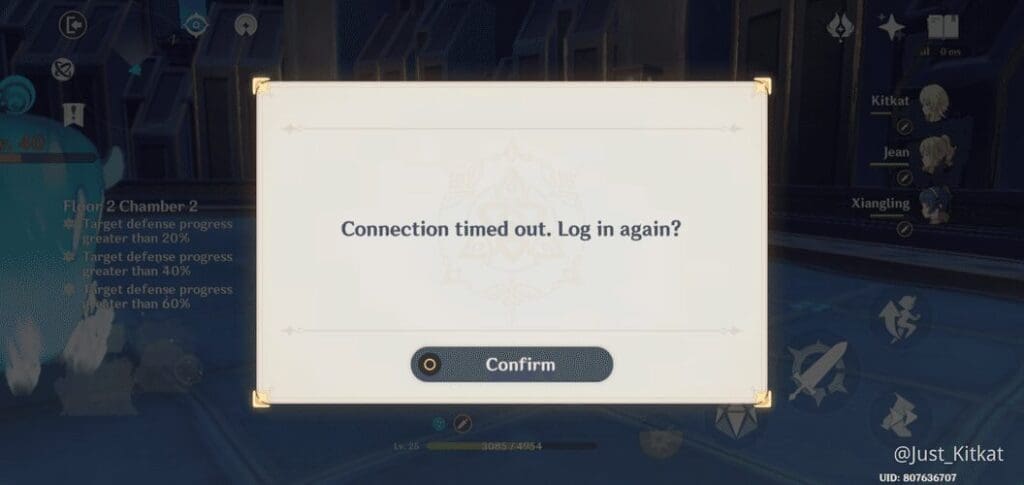
Genshin Impact Connection Timed Out: Why Is The Reason?
Programs that attempt to connect to a website that doesn’t exist may experience server timeout issues. The software may have the incorrect address or the server may be unavailable.
It can also work sometimes to restart our router and the affected device. A VPN may occasionally contribute to a network issue. Therefore, consider turning off our VPN if we’re using one.
Genshin Impact Connection Timed Out: How to Fix Error on a Mobile?
Players on mobile devices must navigate to settings. They must remove Genshin Impact‘s cache in the app section.
After that, they need to log in to the game with our internet connection before resetting the Access Point names with in Data Network settings. To prevent additional problems, make sure our login information and passwords are close to hand before beginning.
Genshin Impact Connection Timed Out: How To Fix Error Code on PC?
Players can resolve the problem by clearing the app’s cache, just like with the mobile fix. To fix the issue, Activate the game’s settings. Next, select Repair Game Files and Clear Download Resources by clicking on the game resources. If the issues continue, your network configuration may be the cause. Find out how to fix that in more detail here.
Genshin Impact Connection Timed Out: How To Fix Error Code On PlayStation :-
Consoles have the capability of clearing cache via the power cord. Offset your PS4. To remove its cache, it must be entirely off Rest Mode will not work.
The PS4’s power supply should be disconnected from the device’s rear. Turn on the PS4 and re-plug the cable after at minimum a minute has passed. It is advised to exit the game before attempting this remedy.
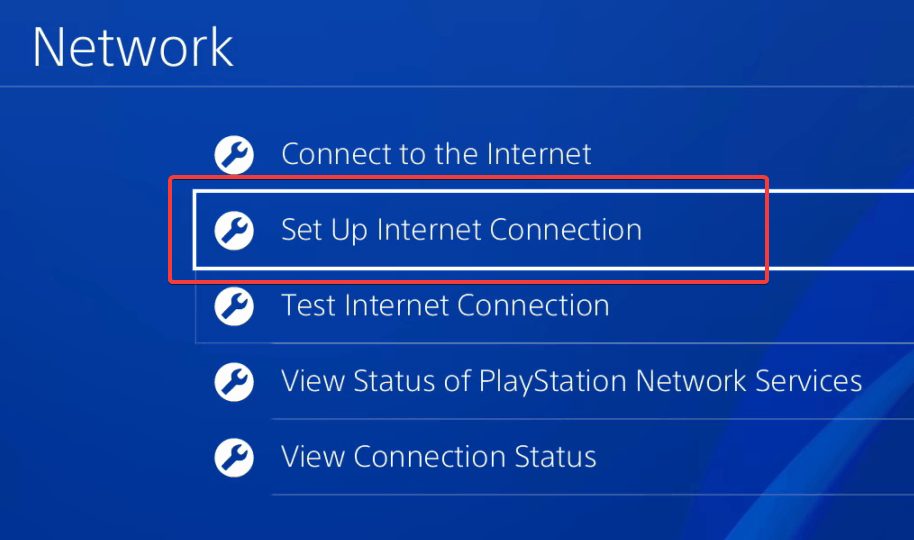
Genshin Impact Connection Timed Out: Why Genshin Impact Crash On Android and iOS phone?
Genshin Impact keeps crashing in Android and iOS phone and there are a few potential causes. Your device may not have sufficient storage to execute the game, for example. If so, you might try clearing up some of your unwanted apps or data to free up space on your iPhone.
The app crashing has been the most often reported issue. The game supposedly shuts down on its own, and while this can just be an issue with the programme, it might also be an indication of a software problem.
Must Read
- Genshin Impact Steam Deck
- Can You Play Genshin Impact Offline?
- Complete the Reliable Helper Genshin Impact Quest Now 2023!