How to Add Friends in The Finals Open Beta because there is no option of adding or inviting friends in the game. The Finals Open Beta is the upcoming RPG game developed by Embark Studios. It is a first shooter game where the Open Beta is available for Steam, Xbox Series, and PS. But there is one problem in the finals open better, where players are not able to add or invite their friend into the lobby.
As the game focused on team based match environment but unable to add friends. This problem occurs in almost every player and on the top of that they don’t know the cause. However, in the article we will discuss how to add friends in The Finals Open Beta, but first see what’s player said on this Co-OP issue.
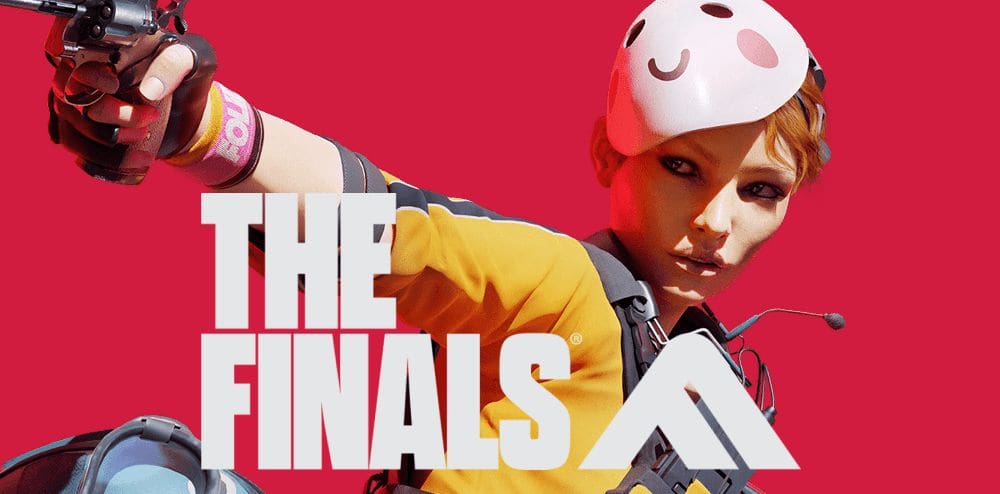
Table of Contents
How to Add Friends in The Finals Open Beta?
Here at the step-by-step instructions of how to add friends in the finals open beta. Make sure to follow these instructions carefully.
Step 1: login to The Finals Open Beta and enable cross play, this is crucial when you want to play with your friends. So make sure that Cross play is enabled.
Step 2: Once you enable the cross play, then search invite a friend from the main menu. You will see a tiny box on the side of the screen, click on it, and you will see invite a friend option. Select and proceed to the next step.
Step 3: Access Embark Studio official website, when you click invite a friend option, it will direct you to the Embark Studio official website. You have to simply log in with your steam ID.
Step 4: Now you just have to add friends on the website. Once you add your friends, they will show on the screen. Now you can play with your friends in The finals Open Beta.
Step 5: And the last step is to invite your friend to the lobby.
Make sure that this is an only way to add friend in the Finals Open Beta. If you are having difficulty to add your friends on the website, then reboot the game. And also ensure that your friend also enable cross play in The Finals Open Beta.

What Are The Reason Of CO-OP issue in The Finals Open Beta?
Then Finals Open Beta is facing a problem where players are unable to add their friends to the lobby. Sampler reported that there is no invites a friend option where they send friend request to their friends.
Along with friend request option, other options like party recent also not showing in The Finals Open Beta. And also if they get the option of request of friend, they will not see their friends in the list even after they added their friend on the website.
Even if they see their friends in the request option, it’s displaying that they are offline even they’re playing the game. This is very frustrating for the players where they are not able to play with their friends and not able to add friends in The Finals Open Beta.
But the relief is that the developer Embark Studio is aware of this issue and currently working to fix it. But if you want to know how to add friends in The Finals Open Beta, then follow the step-by-step instructions given below in the next paragraph. I give a step-by-step instruction which is very easy to understand and solve the issue in The Finals Open Beta.
Conclusion:-
So this is for you: if you like our post and find it interesting, then please make sure to subscribe to Gaming Acharya. And you can also follow us on social media platforms like Twitter, Facebook, and Instagram. We post daily updates there first, then make articles, so to be updated, follow us and bookmark Gaming Acharya in your browser. We will post daily updates about the latest game and quest.
Related:-
- How Long Is The Finals Playtest: Final Release Date?
- Invite Playtest with Friends the Finals 2023 Latest
- NBA Finals Locker Code 2K22 March 2023
