To Fix Profile Query Failed Fortnite: Fortnite world’s most played game can get you an amazing gaming experience but a good thing also has a bad thinks the for the night can get you a bunch of errors and one of the errors that many users have been greeted with is the Profile Query Failed Error.
In this post we will be discussing this profile query failed error and the possible ways, to fix this “Profile Query Failed” error. So, without any further ado let’s get started.
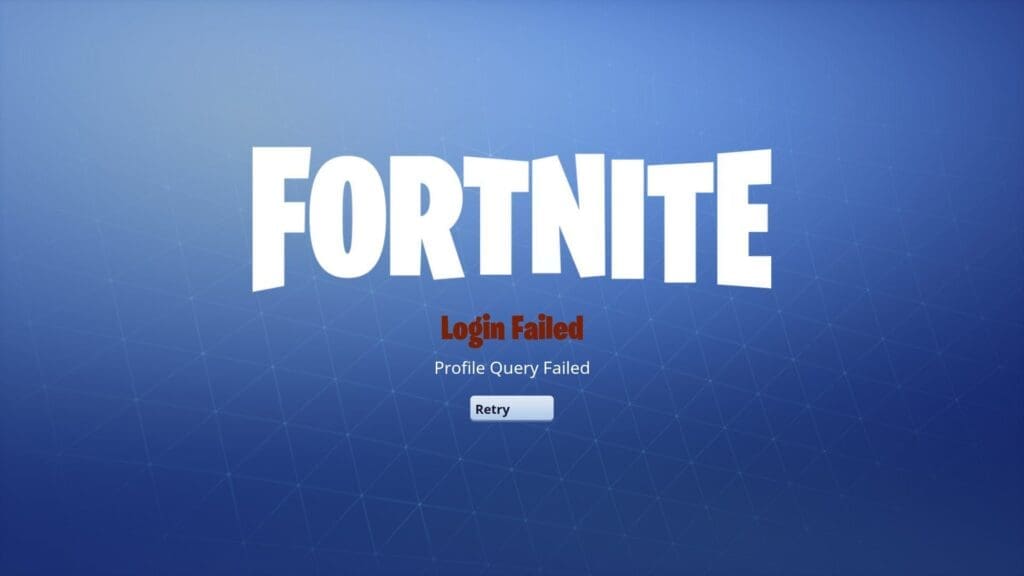
Table of Contents
What is the Profile Query Failed Fortnite?
So what is the Profile Query Failed error on Fortnite? What does it mean?
Basically, when you are playing the game this error in the profile query failed to happen and forcefully pushes the player out of the game. In this error neither the user won’t be allowed to enter multiplayer matches not they will be taken back to the login screen on their devices.
The screen gets stuck in a loading position which means the loading screen can’t get over it. However, the profile query failed error occurs for both the players who played Fortnite on Xbox and their PC.
It can be said that the profile query failed error can happen due to the recent update to the game. And it can be produced only by the developer of Fortnite. But as an alternate fix, we are listing some ways by which you can fix this profile query failed error in your PC.
Also Read: How To Get Fortnite On IOS in 2022
The “Profile Query Failed Fortnite: How to Fix This Error
The error of “Profile Query Failed Fortnite” is all about being unable to login into your account. After listening to this the thought struck in mind that the problem can be solved and related to the server-side changes.
But still, you can try the following solution which we have listed below. You just need to follow these simple steps to fix your error the Profile Query Failed.
Method #1
Install the Latest Fortnite Patch From Epic.
- This method can probably help you to fix the profile query failed error. First to get this process done you need to open the Epic game launcher on your PC.
- Now after opening the Epic game launcher you need to go to the library tab which is present at the left sidebar.
- The screen will appear then go to the Fortnite box. Tap on the cogwheel icon which is present at the bottom right corner of Fortnite.
- Now in front of you, the settings screen will appear you have to switch on the auto-update option over there.
- After doing the auto-update enable you have to restart the Epic game launcher.
- The epic game launcher will automatically download and install the latest Fortnite update if it’s available.
- This method can help you out and fix your problem.
Method #2
Unlink your Goggle Account From Epic.
As we have this method by logging out your Google account from the Epic games. It is noticed that player of Fortnite is having complaint that after login into their Google account into the Epic games there are facing problems. So it can be possible that this linking your Google account to the Epic game can affect the cross-play functioning within the game. This linking your account to the Epic is available on PCS or PlayStation but the user can’t link the Google account on Xbox.
So you just need to unlink your account from the game to fix the error Profile Query Failed.
For doing this you just need to go to your account setting page on the Epic game launcher and from there you can unlink your Google account from the Epic games.
Final Thought
Although Fortnite is a game that is mostly played by youngsters all over the world. But errors can happen anywhere in any step when you are playing the game. There is no timeline on exactly how long it will take to fix this problem but by following these simple methods mentioned above in this article to how to fix the “Profile Query Failed Fortnite” error you can have an alternative to fix the error in your PC.
Read More:
- Color Blind Mode Not Working Fortnite: Fixed!!
- Fortnitemares Tricks and Treats Creative Quests in Fortnite!#2
- Stellaris Update 3.9.3 Patch Notes: Everything you need to know!