The new patch update brings Party Animals error code 10002, and now players are not able to login to the game. Party Animals is a recently released video game where you can fight and party with each other. The player reported their complaint on stream, saying that the game could not allow them to login. They also said that when the new patch arrives, they will start getting Party Animal error code 10002.
Error code 10002 is on all servers, and all are facing this issue. The officials are aware of this problem, and I think they are working on it. In the meantime, you can try troubleshooting, which we provide in this article. In this article, we will discuss the cause of erro code 10002 Party Animals and try to fix it on your own. Join us to learn and fix this error. Now let’s move further into the article.
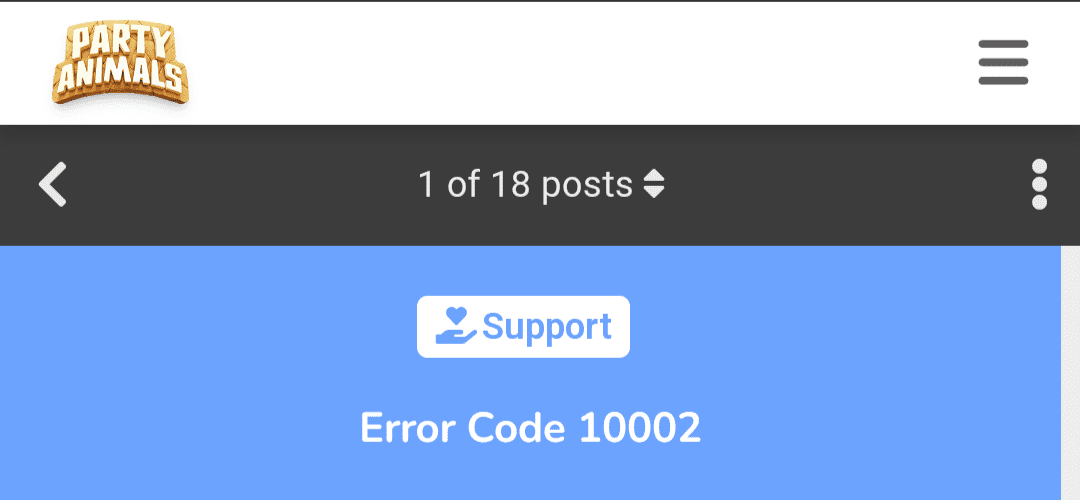
Table of Contents
What is the cause of Party Animals error code 10002?
Party Animals error code 10002 is not letting players login to the game. When the player is trying to login to the game, one message appears on the screen saying, “Failed to fetch account data. Please try again. Error Code 10002”. The cause of this error code 10002 is related to the game server. The game is having difficulty retrieving the information of the player from the server, causing a login issue.
It may be an internet connection server issue or maybe the security settings of the PC. Which means the Party Animals error code 10002 because the game is not getting the enough information needed to open the game. I know this is very much for straightening if you are wanting to play the game and the game didn’t login. Now you have to check what is causing the login problem on your computer, the internet connection, the security settings, or the server. If you don’t know how to do this, then follow this article.
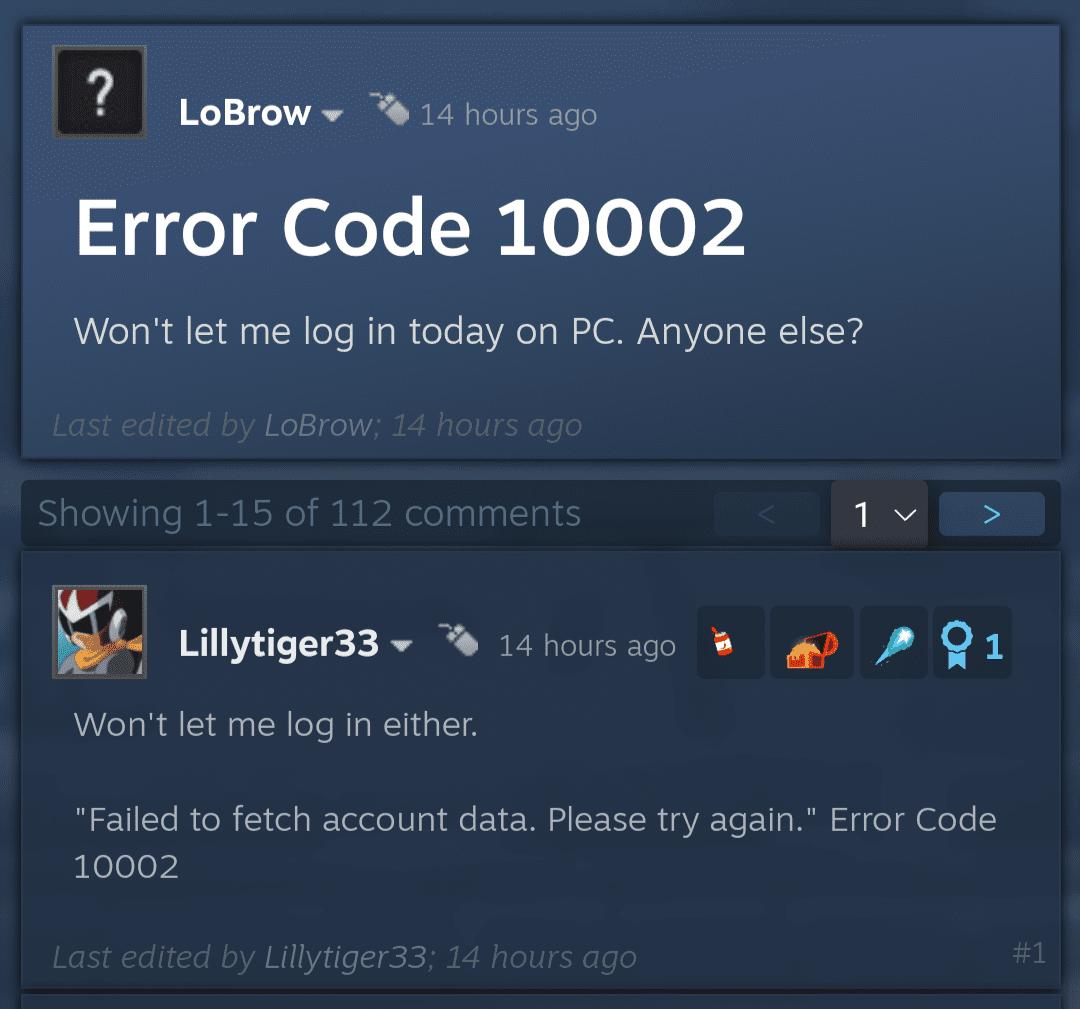
We will tell you some basic troubleshooting tips that will help you fix the game. But you have to keep in mind that this basic troubleshooting is temporary and cannot be fixed permanently. So you have to wait for the official fix or a new patch to fix Party Animals error code 10002 permanently.
How to fix Party Animals error code 10002?
Here are some basic troubleshoots we provide you. Check which one fixes Party Animals error code 10002. The fix is given below. Try it.

1. Check Your Party Animals Server Status:
The majority of players are facing this error code 10002 due to server status. So verify your server status; it may fix the Party Animals error code 10002. If the main problem is caused by server status, then you have to wait for the fix. You will find the information on the Party Animals official website or in the diary.
2. Verify the internet connection in the game:
Sometimes the internet connection may cause the Party Animals error code 10002. So check the internet connection before reporting to the game website. To try to connect with the different connection.
3. Check the file for the game:
Check the game file to see if there are any corrupted files or missing files there. If you find any, then clear the that files. To do this, go to the stream.
- Go directly to the Party Animals library and select the property.
- After that, go to the local files and select the integrity of the game files. If you find any corrupted files, remove them.
4. Disable the firewall and anti-virus in the game:
Sometimes firewalls and anti-virus programs can block the server from connecting to the game. If you try the below fix and do not get any results, then try to disable the firewall and antivirus. Maybe it will fix Party Animals error code 10002.
If all this solution didn’t fix the error code 10002 Party Animals, then I suggest you reinstall the game or reach out to the game’s customer service support.
Conclusion:-
So this is for you: if you like our post and find it interesting, then please make sure to subscribe to Gaming Acharya. And you can also follow us on social media platforms like Twitter, Facebook, and Instagram. We post daily updates there first, then make articles, so to be updated, follow us and bookmark Gaming Acharya in your browser. We will post daily updates about the latest game and quest.
Related:-