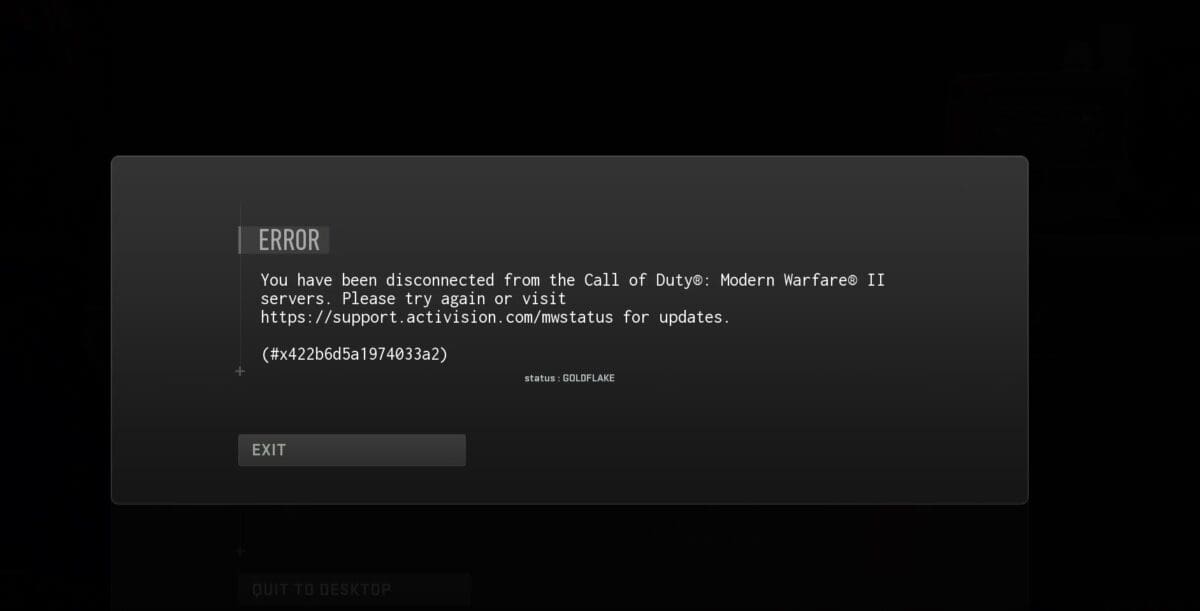Players are unable to connect to the game servers because of Goldflake error MW2. Although it is more likely to happen during high-traffic periods or just after a major game update, it can occur at any moment.
A player who encounters the Call of Duty Goldflake error will be kicked out of the game and unable to return to it until the problem is fixed. The error message will usually say, A required network service has failed.
So here in this article we will discuss Call of Duty Goldflake error, what us the reason and how to fix it. We will guide you in every single steps, so without any further delay let’s start the article.
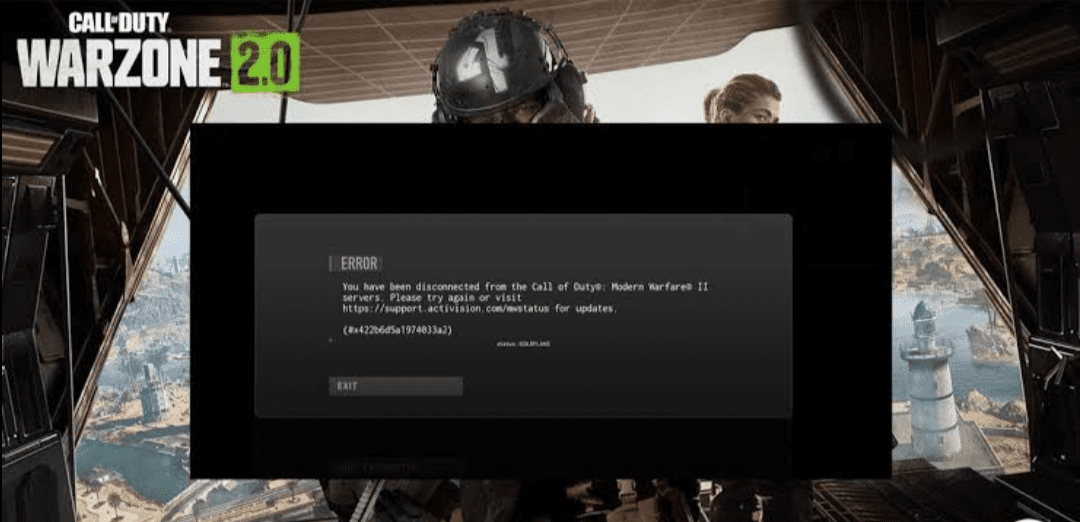
Table of Contents
What are the reason of Goldflake error MW2?
There are many reasons of COD error goldflake, we did go foe one particular reason because not everyone having same reason of Warzone goldflake error. Here are common reasons of Goldflake error MW2:
1. Server overload:
A server overload is the most common reason of the Goldflake error. This occurs when too many players attempt to connect to the Call of Duty servers at the same time. Server overloads can occur during peak hours, following the launching of a new game, or following a big game update.
2. Internet connectivity issues:
The Goldflake error MW2 can also be caused by a problem with your internet connection. This could be because of a slow or inaccurate connection, or because of an issue with your modem or router.
3. Router issues:
Call of Duty Goldflake error can also be caused by an issue with your router. This could be due to a firmware bug, a hardware issue, or a configuration issue with your router.
4. Firewall issues:
COD error goldflake can occur if your firewall will block the Call of Duty servers. You may need to whitelist the game or temporarily disable your firewall.
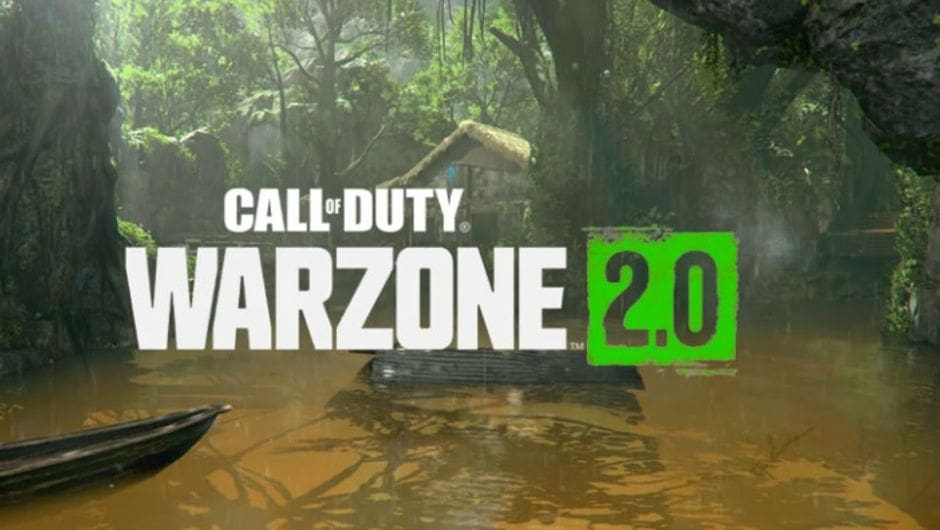
How to fix Call of Duty Goldflake error?
Here are a few things you can try to fix the Goldflake error:
- Restart the game and your device.
- Reset the router.
- Check the stability of your internet connection.
- Instead of Wi-Fi, try a cable connection.
- Turn off your VPN.
- Check your firewall and anti-virus settings to ensure they are not preventing you from playing the game.
Restart the game and your device: Restarting your game and device is the easiest fix, but it frequently works to solve the issue.
Reset the router: Reset your router to fix any temporary Goldflake error MW2 problems that might be the source of the problem.
Check the stability of your internet connection: The Goldflake issue may be brought on by a slow or inconsistent internet connection. If restarting your modem and router doesn’t work, get in touch with your ISP.
Try switching from Wi-Fi to a cable connection: In general, wired connections are more dependable and stable than wireless ones.
Disable your VPN: VPNs may disturb game servers and lead to connection issues.
Check your firewall and anti-virus settings to ensure they are not preventing you from playing the game: You might need to temporarily turn off your firewall and antivirus software or add the game to your whitelist.
If you have tried all above mentioned fix and are still receiving Warzone goldflake error, it is because the servers have become full. You can only wait for the servers to stabilize in this situation.
Conclusion:-
So this is for you: if you like our post and find it interesting, then please make sure to subscribe to Gaming Acharya. And you can also follow us on social media platforms like Twitter, Facebook, and Instagram. We post daily updates there first, then make articles, so to be updated, follow us and bookmark Gaming Acharya in your browser. We will post daily updates about the latest game and quest.
Related:-